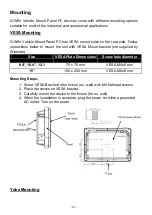- 15 -
Connecting to AC Power Source
1. Connect the AC adapter to the 3 pin terminal block located on the back
side of the Panel PC.
2. Connect the power cord to AC adapter.
3. Plug the power cord in to the AC outlet and the device will turn on
automatically.
AC Adapter specifications vary by panel size.
Size
8
.4”
10.4
”
12.1
”
15
”
AC Adapter
12V/ 50W
12V/ 50W
12V/ 50W
12V/ 80W
CAUTION
Use only the AC adapter included in your package. Using other
AC adapters may damage the device.
ALTERNATING CURRENT
This product must be grounded. Use only a grounded AC outlet.
Install the additional PE ground wire if the local installation
regulations require it.
Summary of Contents for R08IB3S-VMU1
Page 27: ......