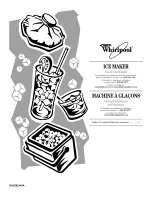LP4 USER MANUAL
-
52 -
8.5.2.
How to make a standalone file
Please install the new Winlabel software and driver. Then open
Winlabel program.
Click the new label, then select a printing method and WLP format.
Measure the label size first, and setup in “page setup”. Please note the
size of gap and black mark.
Summary of Contents for LP4 Series
Page 1: ...LP423A LP433A USER MANUAL User Manual LP4 series Issue Date 2016 11 14 Version 2 0...
Page 8: ...LP4 USER MANUAL 8 2 2 Appearance Figure 1 Front View Figure 2 Rear View...
Page 9: ...LP4 USER MANUAL 9 Figure 3 Inside View...
Page 16: ...LP4 USER MANUAL 16 4 1 Ribbon Installation Path...
Page 19: ...LP4 USER MANUAL 19 5 1 Label installation path...
Page 51: ...LP4 USER MANUAL 51 8 5 1 Operating procedures Standalone operating procedures diagram...