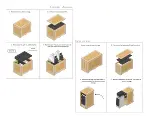s
eC T i o n
2 �1—u
n C r aT i n g
a
l e x i a
V
15
W i l s o n A u d i o S p e c i a l t i e s
1. Cut the band wrapped around the crate. With the crate lid facing up, unscrew the wood
screws securing the lid. Remove the lid.
2. Carefully lift the crate upright so that the Woofer Module is now vertical. With the
Woofer Module’s bottom toward the floor, reach in and gently roll the Woofer Module
out of the crate, carefully, so as not to hit the Woofer Module on the crate and scratch
the paint.
3. Place the Woofer Module with an odd serial number on the left side of the room and
the Woofer Module with an even serial number on the right side of the room.
Note: These two Woofer Modules are very heavy and care should be taken to prevent injury. Roll
the Woofer Module with drivers facing forward for the best stability.
Uncrating the Upper Array
The Upper Arrays are contained in a single crate labeled “Alexia V Uppers.” Unpack the enclosures
using the following procedure:
4. Cut the band wrapped around the crate. With the crate lid facing up, unscrew the wood
screws securing the lid. Remove the lid.
5. The Upper Array crate contains this Installation and Care Guide, the Tool Kit, and the
Spike Kit. Remove these.
6. Make sure the thumb bolt that secures the Tweeter Module is tight before moving.
7. When removing the Upper Arrays, take care so as not to hit the modules on the crate
and scratch the paint. Using the small shelf on the rear of the module, tilt it so there is
Summary of Contents for Alexia V
Page 4: ......
Page 5: ...Section 1 WASP Setup W i l s o n A u d i o S p e c i a l t i e s...
Page 11: ...Sect i o n 1 1 WASP 11 W i l s o n A u d i o S p e c i a l t i e s...
Page 12: ...Upper Array Woofer...
Page 13: ...Section 2 Uncrating Alexia V W i l s o n A u d i o S p e c i a l t i e s...
Page 18: ......
Page 19: ...Section 3 Assembling Alexia V W i l s o n A u d i o S p e c i a l t i e s...
Page 28: ......
Page 29: ...Section 4 Final Setup W i l s o n A u d i o S p e c i a l t i e s...
Page 36: ......
Page 37: ...Section 5 Specifications W i l s o n A u d i o S p e c i a l t i e s...
Page 42: ......
Page 43: ...Section 6 Time Alignment Charts W i l s o n A u d i o S p e c i a l t i e s...
Page 46: ......
Page 47: ...Section 7 Warranty W i l s o n A u d i o S p e c i a l t i e s...