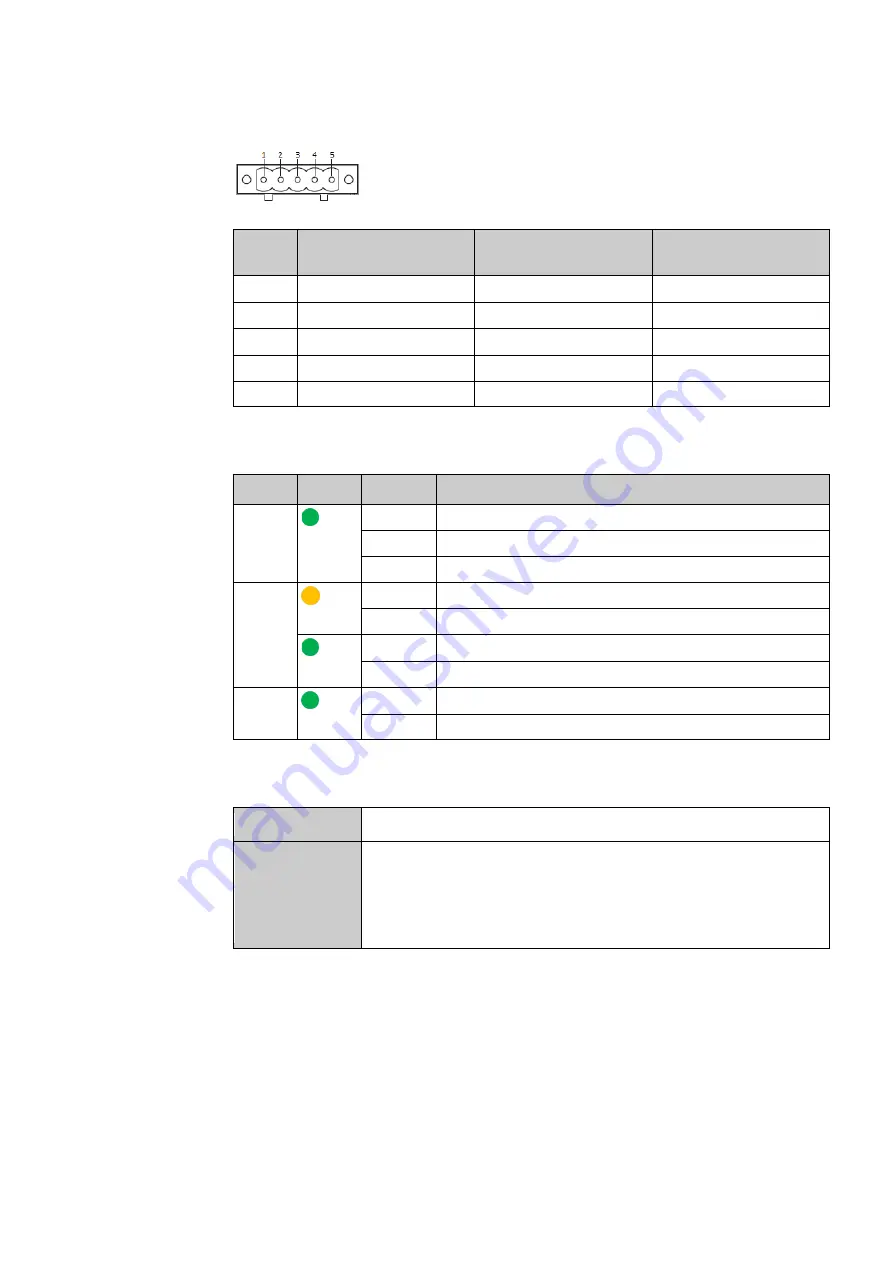
Specifications
Wieland Electric GmbH | BA000870 | 06/2020 (Rev. A)
37
1 x 5-pin (Male Terminal Block) for RS-232/RS-422/RS485 Connector
Figure 36: TB5 pin number
Pin no. RS-232
Full Duplex
RS-422/4-Wire RS-485
Full Duplex
2-Wire RS-485
Half Duplex
1
RxD
TxD+
Data+
2
CTS
TxD-
Data-
3
TxD
RxD+
NC
4
RTS
RxD-
NC
5
SG (Signal Ground)
SG (Signal Ground)
SG (Signal Ground)
6.3
LED indicators
Table 6: Color interpretation of LED indicators
Name
Color
Status
Message
RUN
green
blinking
System is booted up and AP Firmware is running normally
on
System is booted up and not running AP Firmware
off
System is still booting up or powered off
LAN
yellow
blinking
Ethernet is transmitting at 10 Mbps
off
No Transmission
green
blinking
Ethernet data is transmitting at 100 Mbps
off
No Transmission
COM
green
blinking
COM is transmitting/receiving
off
COM is not transmitting/receiving
6.4
Software
Table 7: Software tools and utilities
Utility
Windows Virtual COM Driver and Linux TTY Driver: Linux 2.4.x, Linux 2.6.x, 3.x
Configuration Tool
•
Web console
•
Serial console
•
SSH console
•
Telnet console
•
wienet Manager




















