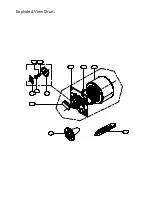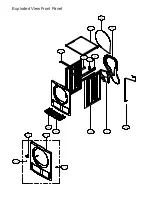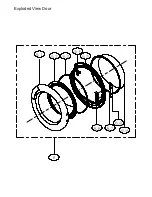3.7 The LED displays
when the dryer is operating
YES
Check if the bottle is full
Empty the bottle
NO
YES
Check if the pump is connected correctly
Attach
the
terminals accordingly or replace the loom
Check PCB for any signs of damage
Check connections on PCB and replace if necessary
NO
YES
Check if the pump is damaged or blocked
Replace or clean the pump
NO
YES
Check if the water level sensor is damaged
Replace the water level sensor
3.8 Error warning codes
Error ‘code’
Error description
Parts to check
Bottle full
indicator lit
Bottle is full of water
and bottle full indicator is lit
Check the water container, pump and water level
sensor
E30 Heater
not
working
Check the heater and motor
Clean filter
indicator lit
Filter mesh is blocked
Clean the filter mesh and restart the machine
E32
Load moisture sensor not
working
Check the moisture sensors and restart the machine
E33
Inlet thermistor not functioning
correctly
Check the inlet thermistor (on heater assembly) and
check associated connections
E34
Exhaust thermistor not
functioning correctly
Check the exhaust thermistor (below filter) and check
associated connections
4.1 Disassembly warnings
The mains cable must be disconnected from the power supply when disassembling or repairing the
machine.
The loom harness and terminals used must be for the correct wire size and the correct tools must be
used to crimp any terminals onto the harness. Insulation tape must be used where appropriate.
When attaching terminals to the mating connectors, always ensure that they are pushed fully on.
When attaching a wire via a screw terminal, ensure that sufficient wire is underneath the screw
terminal. Ensure that the screw is tightened satisfactorily.
The loom harness should not touch any moving parts or sharp edges. The wiring route around high
temperature objects (e.g. motor) should be followed as per the initial construction.
Always use the specified screws
Summary of Contents for B96M8W
Page 14: ...Exploded View Base ...
Page 15: ...Exploded View Front Support ...
Page 16: ...Exploded View Control Panel Water Bottle ...
Page 17: ...Exploded View Drum ...
Page 18: ...Exploded View Front Panel ...
Page 19: ...Exploded View Door ...