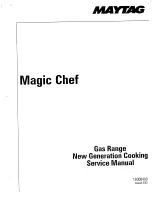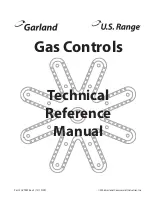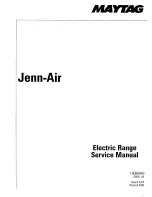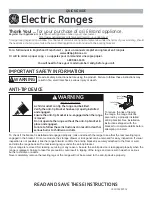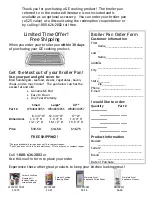Temperature Adjustment
■
Press and hold BAKE key for 5 seconds. The current offset, if any, is
shown in the display U-00.
■
Pressing the TEMP/TIME “More” or “Less” arrow keys will adjust the
temperature in 10°F (5°C) increments.
■
Press the START key to activate the desired temperature adjustment.
If the Start key is not pressed within 1 minute, adjustment is ignored.
■
Bake temperature adjustment cannot result in operating temperatures
higher than 500°F (260°C) or lower than 170°F (75°C), as measured at
the oven cavity center.
■
Once the bake temperature has been adjusted, broil temperatures are
automatically offset to the same degree.
Diagnostics Mode
1.
To enter into diagnostics mode press the CANCEL/OFF and START
keys in the following order when the oven is not in cooking, broiling, or
cleaning mode. CANCEL/OFF > CANCEL/OFF > START. The control
will then indicate test in the display.
2.
Press the TEMP/TIME “More” arrow key to read the following:
1 = oven sensor temperature; 2 = user cooking offset; 3 = software
version; 4 = memory checksum; 5 = last fault code; 6 = accumulated
operation time; 7 = switch state.
3.
Note failure code and sensor value readings.
4.
Find failure code in failure/error display codes chart and follow
suggested action procedure listed for display code.
W10198618A
FOR SERVICE TECHNICIAN’S USE ONLY
Tech Sheet
Do not discard
WARNING
Electrical Shock Hazard
Disconnect power before servicing.
Replace all parts and panels before operating.
Failure to do so can result in death or electrical shock.
Software copyrighted. This product is covered by one or more of the
following patents U.S. Patent Nos.
4,852,544
4,974,804
5,008,516
5,064,998
5,138,137
5,142,125
5,175,413
5,185,047
5,321,229
5,349,162
5,378,874
5,382,552
5,422,460
5,424,512
5,438,180
5,441,036
5,491,314
5,571,433
5,571,434
5,620,623
5,694,916
5,749,388
5,756,970
5,767,488
5,808,278
5,810,576
5,813,320
5,841,112
5,856,654
5,881,710
5,910,265
5,918,589
5,924,857
5,928,543
5,961,311
5,967,634
5,983,888
6,008,478
6,017,211
6,035,848
6,043,461
6,079,756
6,087,944
6,097,000
6,111,231
6,163,017
6,201,222
6,232,584
6,263,782
6,349,717
6,363,971
6,375,150
6,392,204
6,394,081
6,403,929
6,437,294
6,509,551
6,545,251
6,570,136
6,614,006
6,663,009
6,666,676
6,693,262
6,698,417
6,698,923
6,700,101
6,722,356
6,734,403
6,784,404
6,841,761
6,870,138
6,904,969
6,930,287
6,935,330
Other Patents Pending.