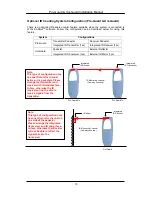Pro-Guard & Uni-Guard Installation Manual
1
CHAPTER ONE
System Overview
Pro-Guard and Uni-Guard Electronic Article Surveillance systems operate with any 58Khz
acousto-magnetic tag. Both systems are plug-and-play, eliminating the need for expensive
technicians. Pro-Guard is a dual pedestal system whereas Uni-Guard is a single pedestal
transceiver system.
The fully digital Pro-Guard and Uni-Guard systems are today’s most technically advanced
58Khz pedestal systems on the market. Both systems are fully digital, software driven, and
have the latest DSP technology that constantly checks the environment, eliminating false
alarms that are common with competing systems.
Technical Data
Europe
USA
Height 1470mm
58”
Width 710mm
28”
Thickness 120mm
7.1”
Weight 10Kg
22lbs
Power 220-240vac
100-120vac
Operating Frequency
58Khz
58Khz
Micro Pencil Tag Detection
2.6 meters
9 feet
Operating Temperature
0º C to 30º C
32º F to 86º F
9 Feet (2.6m)
Summary of Contents for Pro-Guard
Page 4: ......