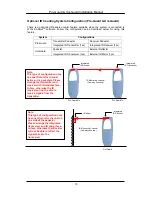TABLE OF CONTENTS
CHAPTER ONE
........................................................................................... 1
System Overview .............................................................................................. 1
Features & Benefits .......................................................................................... 2
Pro-Guard System Parts List ............................................................................ 3
Uni-Guard System Parts List ............................................................................ 4
CHAPTER TWO
........................................................................................... 5
Installation Procedures ..................................................................................... 5
Step-Down Transformer Box......................................................................... 5
Transformer Cable Connection..................................................................... 6
Step-Down Transformer Capacity................................................................. 6
System Connections (Pro-Guard & Uni-Guard)............................................ 7
Optional Power Connection for Pro-Guard ................................................... 8
Optional Split System Connection for Pro-Guard (two Tx’s & one Rx) ........ 9
Optional IR Counting System Configuration (Pro-Guard & Uni-Guard) ..... 10
Power Cord Notices........................................................................................ 11
North American Power Supply Cords ......................................................... 11
International Power Supply Cord ................................................................ 11
Fuse Replacement Information....................................................................... 16
IR Control Keyboard Function Description & Default Parameters Table ....... 19
Tuning Procedures & Tips .............................................................................. 21
Remote Control Programming ........................................................................ 22
Summary of Contents for Pro-Guard
Page 4: ......