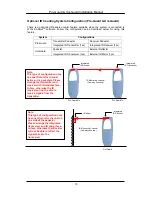Pro-Guard & Uni-Guard Installation Manual
16
Fuse Replacement Information
The fuse holder is located at the bottom PC board in the pedestal.
1. Equipment shall be electrically
disconnected from the branch-
circuit supply when replacing the
fuse.
2. Remove the fuse holder with a
screwdriver, rotating it in a
counterclockwise direction.
3. Replace the fuse in accordance
with the specification noted
below.
Counterclockwise
Fuse Replacement:
Extended Fuse (Time-Delay Fuse)
5mm x 20mm 5A
WARNING – TO REDUCE THE RISK OF DAMAGE, REPLACE ONLY WITH
THE SAME FUSE TYPE AND RATING.
Summary of Contents for Pro-Guard
Page 4: ......