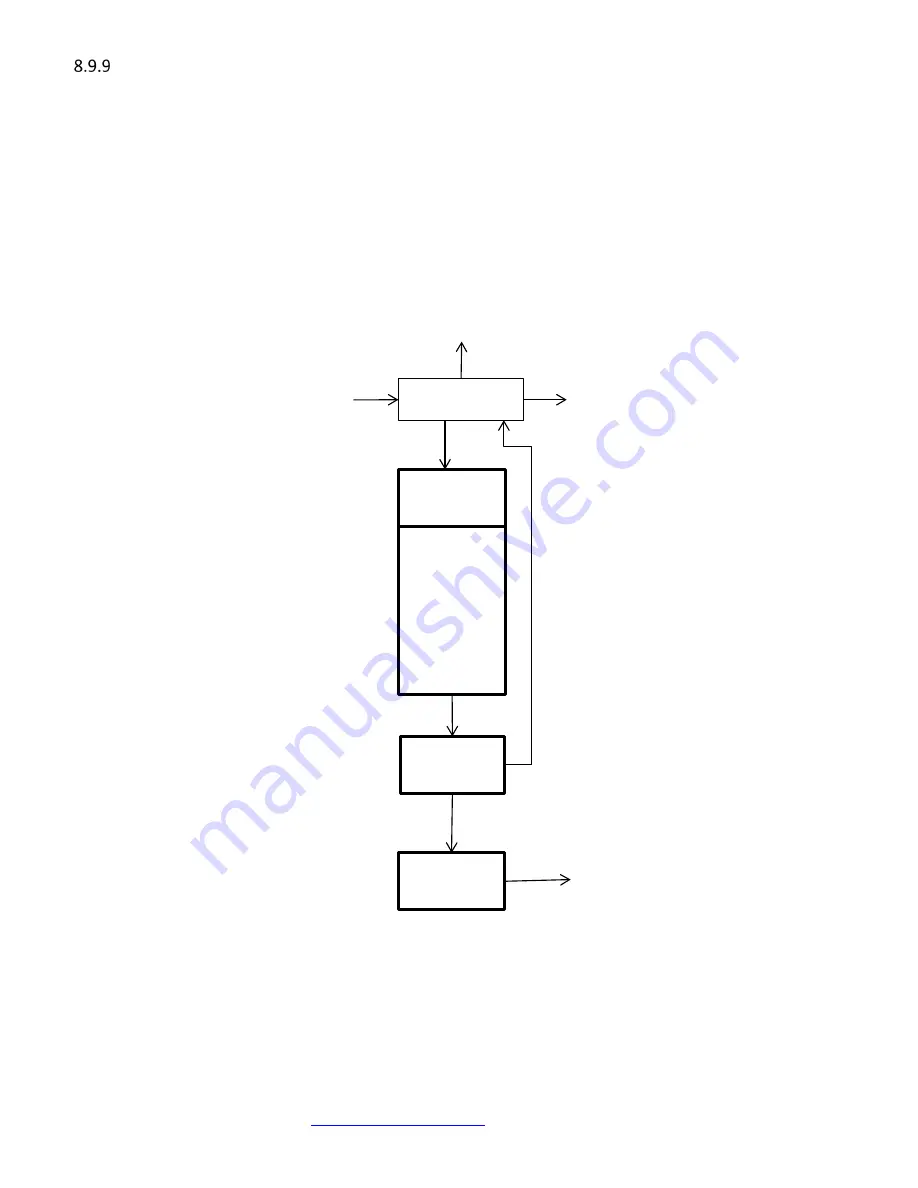
5/12/2017
TECH-538/D.W.O. 23160
Page 71 of 189
Node Address (Node Add)
Generally, in FF systems, the device’s node address is configured in the host system (using a command called
“Set Address”). For most of the FF host system configurators, the device’s tag (PD Tag) is more important than the
node address. Therefore, in normal operation,
it is not recommended
to change the Node Address (
Node Add
)
using the local display.
Changing the node address will most probably uncommission
and it always reset the device after the modification
is confirmed
, disrupting the normal operation of the positioner. However, some host system cannot work with
some addresses in particular ranges, like temporary addresses or non-scanned ranges. This option in the local menu
is to provide a way out of such situations. It’s possible to choose to write a new node address between 18 and 248.
248 is actually a temporary address.
Figure 8-24 – Change address routine
Node Add
Down Arrow
(From Previous
Menu)
Up Arrow
(Exit Calibration)
Down Arrow
(To Next Menu)
Node
Address
CAL
Abort
CAL
Use Up or
Down
Arrow to
change
values
Range:
18-248
CAL
Save
Down Arrow
Device Save the
address and
RESET

































