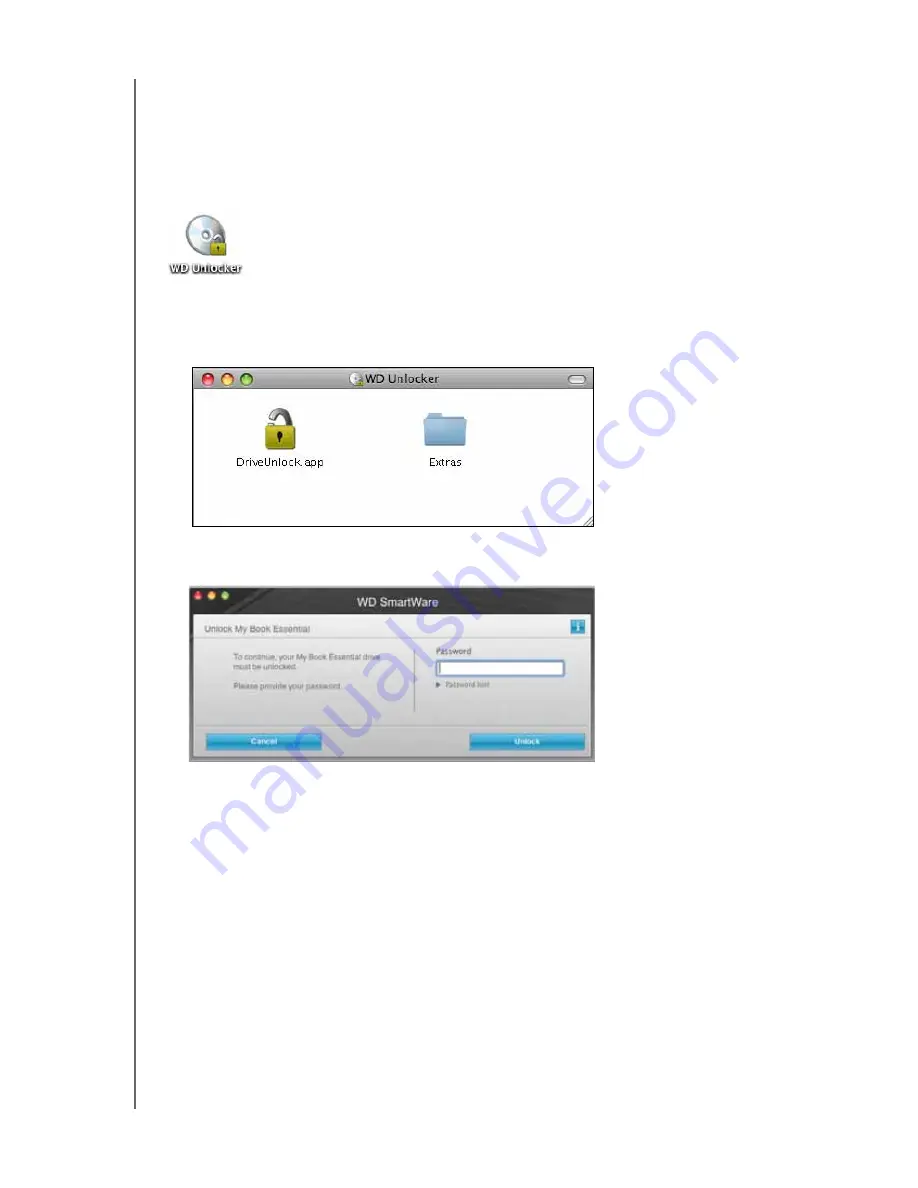
MY BOOK ESSENTIAL
USER MANUAL
USING THE DRIVE WITH A MAC
– 55
Unlocking the Drive Without the WD SmartWare Software
Whenever you connect your password-protected drive to a computer that does not have
the WD SmartWare software installed, you can use the WD SmartWare Drive Unlock
utility to unlock the drive there. The WD SmartWare software provides the Drive Unlock
utility on a “virtual” CD drive (VCD) that appears on your desktop whenever the drive is
locked:
To unlock the drive without the WD SmartWare software installed:
1.
Double-click the WD Unlocker VCD icon and double-click the Drive Unlock icon on
the screen that appears:
2.
Type your password in the
Password
box and click
Unlock
on the WD SmartWare
drive unlock screen:






























