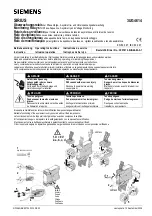Relay
C
L/R
F
Pout0%
SP 100%
Relay
C
L/R
F
Aux High
SP 100%
Relay
C
L/R
F
Iout0.0A
SP 100%
Output Current RMS
Output Voltage (RMS)
Alarms
Output Power
(Average)
Relay
C
L/R
F
Iout0.0A
SP 100%
L/R EN Com AL
L/R EN Com AL
L/R EN Com AL
L/R EN Com AL
12. Control Panel
The Control Panel is placed on the front of the thyristor unit, on his display you can visualize the alarms, the
input and output signals and all the configuration parameters.
On the home page the keys are used as follows:
Press..
To...
Function
Scroll through the parameters on the home page
Local/Remote
Switch between local and remote set point for power demand
Up
Increment power demand set point when set to local
Down
Decrement power demand set point when set to local
+
Press and hold for about two seconds to access the menus
L/R
F
L/R
F
L/R
F
L/R
F
L/R
F
L/R
F
To view the status parameters:
• Press Function once to advance from one parameter to the next
To set the set point locally:
• Press Local/Remote (Note: indicator 1 flashes steadily when set point is set locally)
• Use Down
and/or Up to set the local set point.
L/R
F
L/R
F
L/R
F
L/R
F
www.west-cs.co.uk
26