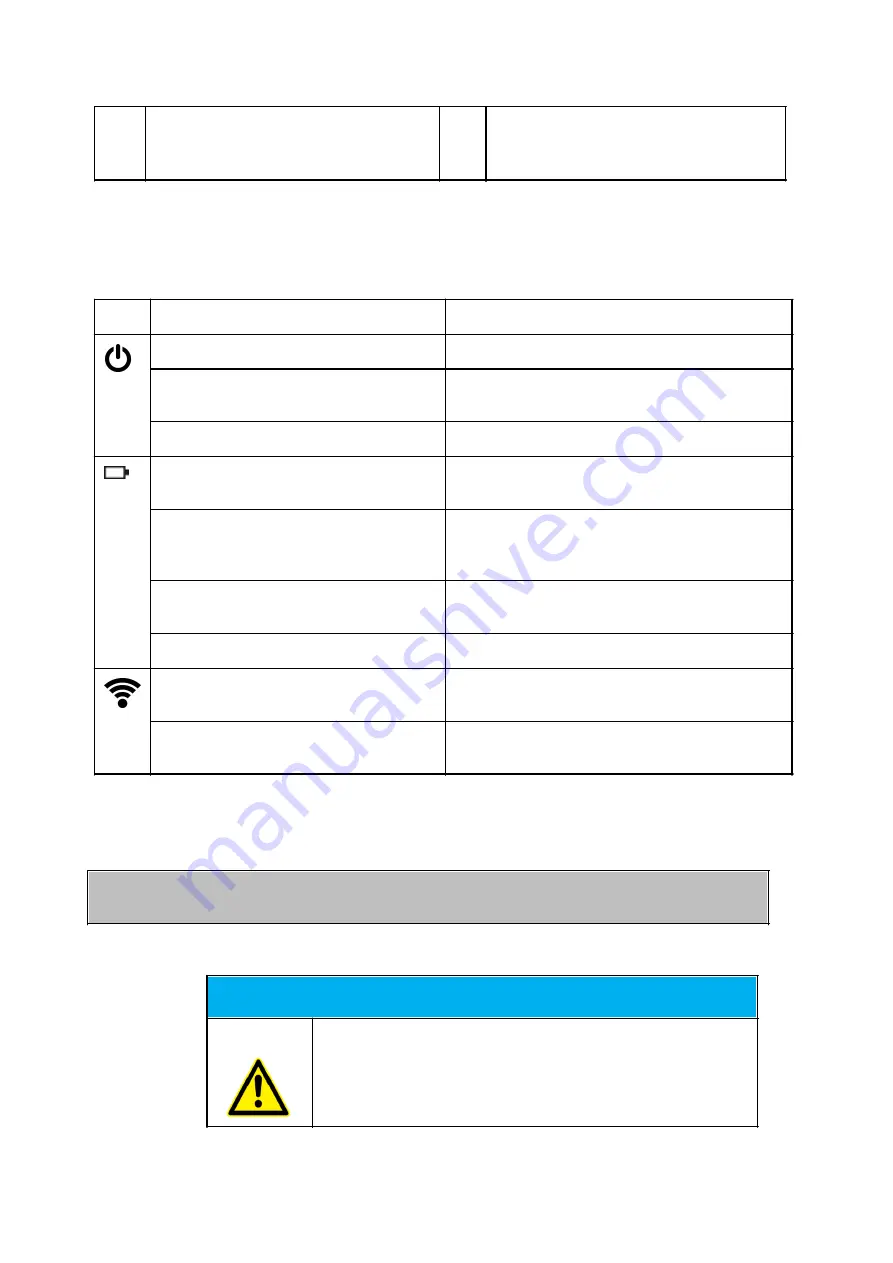
Rocktab U210 User Manual
55 / 64
1
Docking connector
Connects to an external docking station
for additional connectivity features.
2
Locking holes
Serve for safe storage in a docking station
Explanation of the status LED display
LED
Status
Description
LED lit
The LED lights up when the tablet is turned on.
LED flashes
The LED flashes when the tablet goes into sleep
mode.
LED off
The LED goes out when the tablet is turned off.
LED lit
The LED lights up when the battery is being
charged.
LED off
The LED goes out when the battery is fully
charged or when the AC/DC adapter is
disconnected.
LED flashes (slowly)
LED flashes slowly when battery capacity is less
than 7%.
LED flashes (fast)
LED flashes rapidly when there is a battery fault.
LED lit
LED lights up when the WLAN (WiFi) function is
enabled.
LED off
The LED goes out when this function is
deactivated.
First start
Before using the product for the first time and before using it in everyday life, read the following instructions.
This chapter provides information on the correct installation, connection and use of the product.
Hint:
Items not included in the delivery are sold separately
.
HINT
Damage of the display
Do not place heavy objects on the computer, this could damage
the display.
Summary of Contents for Rocktab u210
Page 1: ...Copyright 2021 by WEROCK All Rights Reserved Rocktab U210 User Manual ...
Page 18: ...Rocktab U210 User Manual 18 64 Rechte Seite ...
Page 19: ...Rocktab U210 User Manual 19 64 ...
Page 21: ...Rocktab U210 User Manual 21 64 ...
Page 49: ...Rocktab U210 User Manual 49 64 Right side ...
Page 50: ...Rocktab U210 User Manual 50 64 ...










































