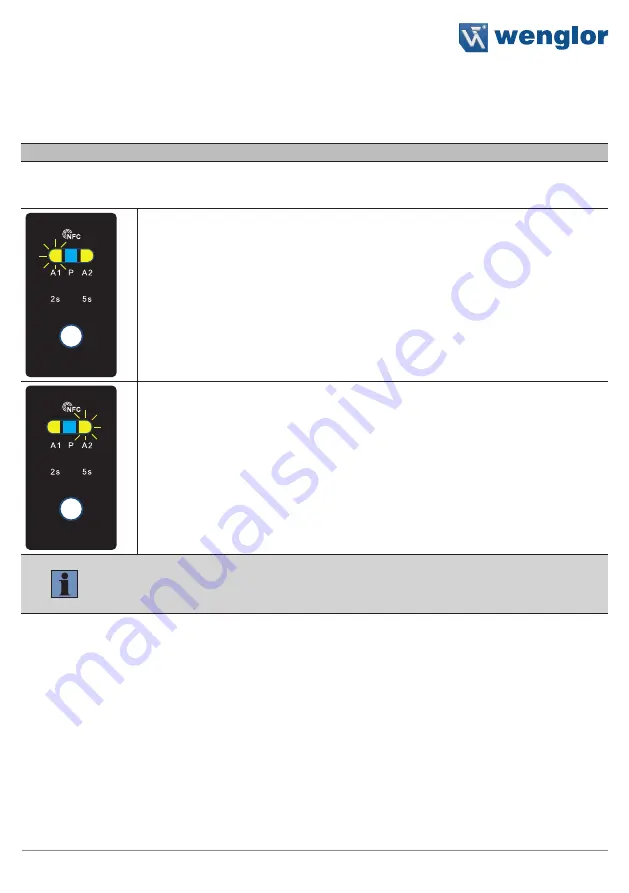
21
Ultrasonic Sensors
7. Sensor Settings
This section describes the settings that can be made directly on the sensor via the control panel.
Teach-In
Three different teach-in modes are available. They can be set via IO-Link (see section
“8.1 Settings via IO-Link/Parameters” on page 22)
. Foreground teach-in is used by default.
Teach-In for O1
1. Install the sensor in accordance with the installation instructions.
2. Position the object in front of the sensor.
3. Press and hold the teach-in key for 2 seconds until LED O1 starts to flash.
4. Release the teach-in key.
5. The distance is taught in, and LED O1 lights up in order to confirm successful
teach-in.
Teach-In for O2
1. Install the sensor in accordance with the installation instructions.
2. Position the object in front of the sensor.
3. Press and hold the teach-in key for 5 seconds until LED O2 starts to flash.
4. Release the teach-in key.
5. The distance is taught in, and LED O2 lights up in order to confirm successful
teach-in.
NOTE!
If there is no object within the measuring range, the switching distance is set to the end of
the setting range.





























