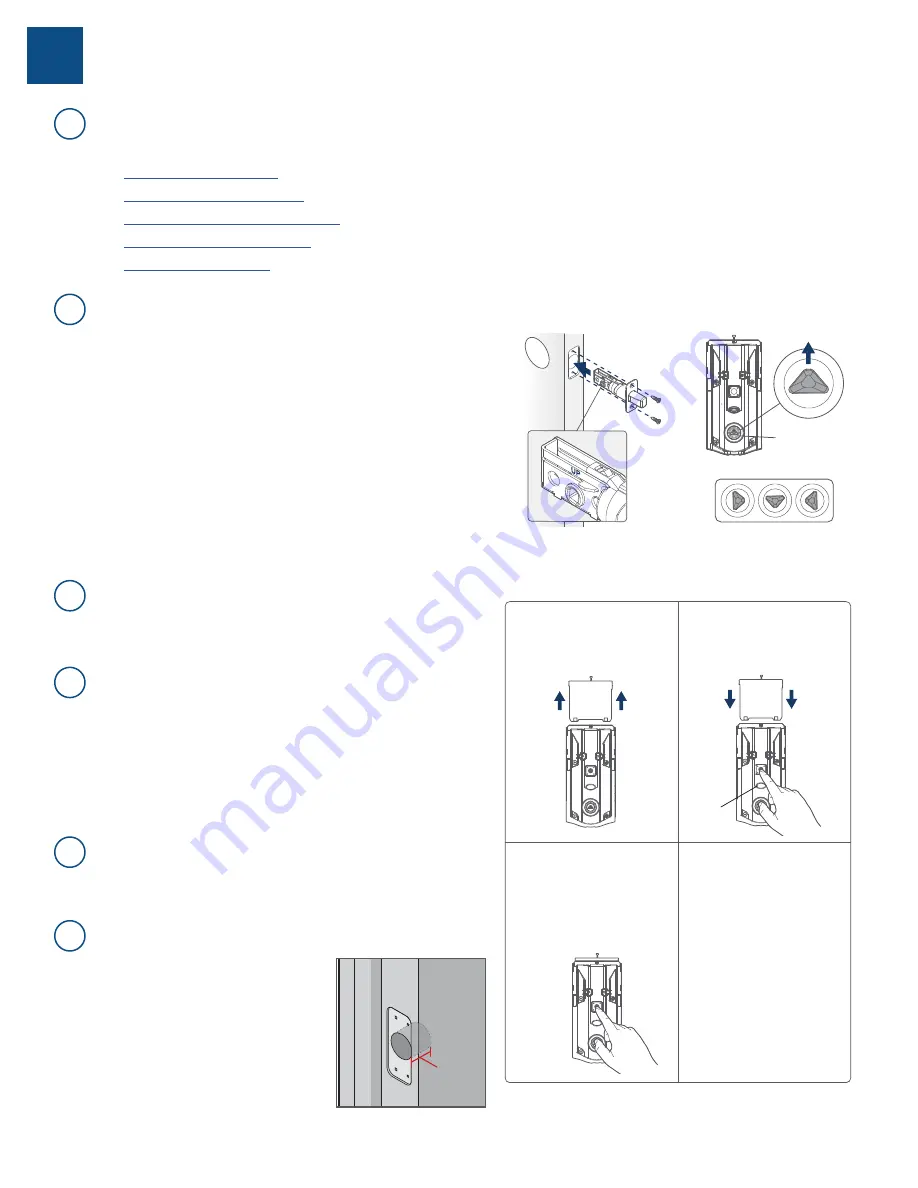
©2020 Spectrum Brands, Inc.
66451 Rev 01
3 / 14
Technical Support
1-800-501-9471
www.weiserlock.com
Installation
To install your Halo or Aura lock, refer to the following instructions:
•
•
Halo Touch Installation Guide PDF
•
Halo Touchscreen Installation Guide PDF
•
Halo Keypad Installation Guide PDF
•
Perform the following steps to correct the issue:
1. Check that the lock orientation is correct.
Note
: “UP” on latch should be
facing up (Fig. 1).
2. If incorrect, reinstall the lock to correct orientation. Installation Guide links
can be found in Question 2A.
During installation, ensure that turnpiece shaft is pointing up (Fig. 2). To
rotate turnpiece shaft, put the cover back on the interior and rotate the
turnpiece until it is pointing up. You may hear a click.
3. Perform
Manual Door Handing
steps.
4. If the above steps do not fix the issue, call our support center at
1-800-501-9471
to order a new latch.
Handing, or latch calibration, is the way that the smart lock learns the
orientation of your door (left- or right-handed).
A1: The first time the battery is inserted, the lock will perform automatic
calibration, or “handing.” You will know the handing is taking place
when the latch bolt retracts and extends on its own.
A2: The first time that lock or unlock is performed using the Weiser app
or access code, the lock will automatically perform latch calibration.
A3: Perform
Manual Door Handing
steps.
Perform
Manual Door Handing
steps.
A1: With the door open, press the lock button.
If you do not get a jam error with the door
open, the strike pocket on your door frame
may not be deep enough. Ensure that the
strike pocket is at least 1” (25mm) deep.
A2: Perform
Manual Door Handing
steps.
Manual Door Handing
2
A
B
C
D
E
F
How do I install Halo or Aura lock on my door?
Why is the lock performing the opposite when I’m locking or
unlocking the door using the Weiser app?
What is “handing” or latch calibration?
How do I “hand” or calibrate my lock?
The turnpiece is difficult to turn by hand.
My lock is giving me a jam error.
Incorrect:
Turnpiece
shaft
1. Remove battery pack.
3. Press the Program button
once more.
2. Press and HOLD the Program button
while reinserting the battery pack.
Release the Program button after 3
seconds. The status LED will flash
red and green.
4. The latch bolt will extend and retract
to learn the orientation of the door.
The LED will flash green if handing
is successful or red if handing is
unsuccessful.
Status LED
Fig. 2
Fig. 1
1”
(25mm)














