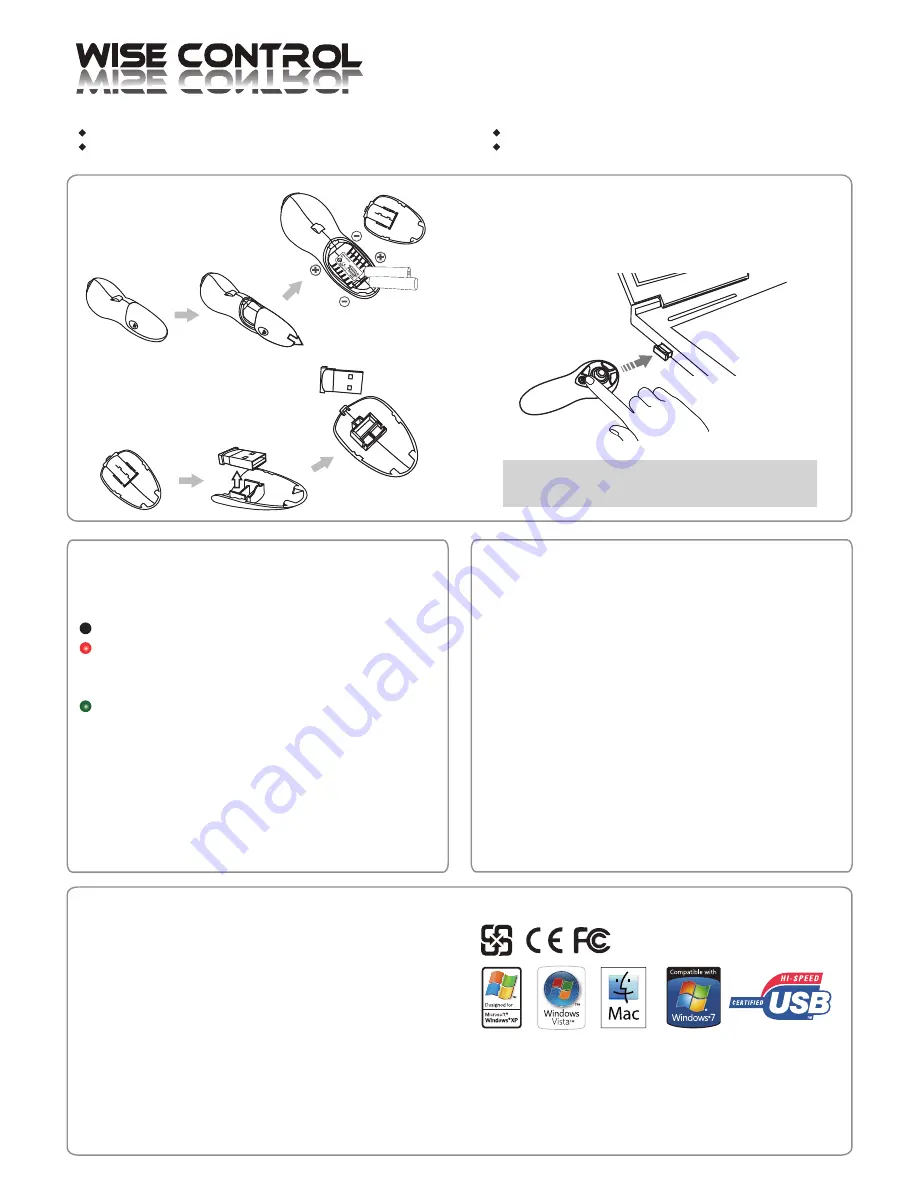
4. What happens if the battery is nearly empty?
Under normal use (1hour/day) the battery will last for 1 year. A few hours
before the controller turns off a red light will start to flash slowly.
Replace the batteries with new AAA size Alkaline or fully charged NiMH
rechargeable batteries.
5. How can I used the advanced Button functions?
The advanced functions can be selected by pressing two buttons at the
same time. Press first the right click button then select for example the
) button.
6. Can I use the controller with any mini-receiver?
No, the mini-receiver has been matched to your controller to keep you
secure and avoid interference. Matching your controller to a different
mini-receiver is possible. Visit www.weistech.com.tw to download the
software.
7. Can I turn off the controller?
Yes, press the On/Off button for 3 second.
1. I plugged in the mini-receiver but nothing happens?
Check that the light on the mini-receiver turns on:
No light means your USB port is not working, try another USB port
Red light means the mini-receiver is ready but can not see the controller
press the On/Off button for 3 second on the controller until you see the
green LED turn on.
Green light means the receiver has connected with the controller and
you can start using your controller.
2. I did not find any CD to install the software?
The controller is designed for plug-and-play all the software is included
with your operating system. You don’t need any additional software.
3. If I forget to turn the controller off, will it turn off automatically?
Yes, the controller turns off, if not used after 45 minutes, if the mini-receiver
is unplugged the controller turns off after 3 minutes.
Frequently Asked Questions:
Plug the receiver and turn on the power by pressing the On/Off
button for 3 second, untils the Light turns green
Notes:The Receiver is very small and can remain plugged into your
computer. If you decide to remove the Receiver, store it inside the
Battery compartment.
Find the receiver attached to the
battery cover, remove it and close the
battery cover.
Slide battery cover open. Insert
batteries, ensure correct polarity
1.
Install the batteries
3.Connect the receiver
2.Install the receiver
System Requirements:
Windows 98, Windows XP, Windows Vista, Windows 7, Mac OS, USB 1.1 or higher
Experience a new way to use a mouse!
。
Take full control of your presentation anywhere in the room!
。
Unleash your presentation skills and excel in your professional life!
Multifunctional wireless controller
User Guide
。
Easy to use for anybody in your home!
。
Watch Movies, Listen Music, Play Games, anywhere, anytime!
*Only support basic function/single button opertaion for MAC ( advanced
functions are unavailable).
Presenter Mouse:
Wireless Link Advanced 2.4GHz wireless technology
Batteries 2 x AAA Alkaline Batteries or NiMH Rechargeable Batteries
Laser Red Laser 650nm, power < 1mWatt
Receiver:
Wireless Link Advanced 2.4GHz wireless technology
Interface USB1.1 or higher
Product Specifications:
Brand: Weis Design
Model: PC-001
Equipment Name: Wise Control - Presenter Mouse


