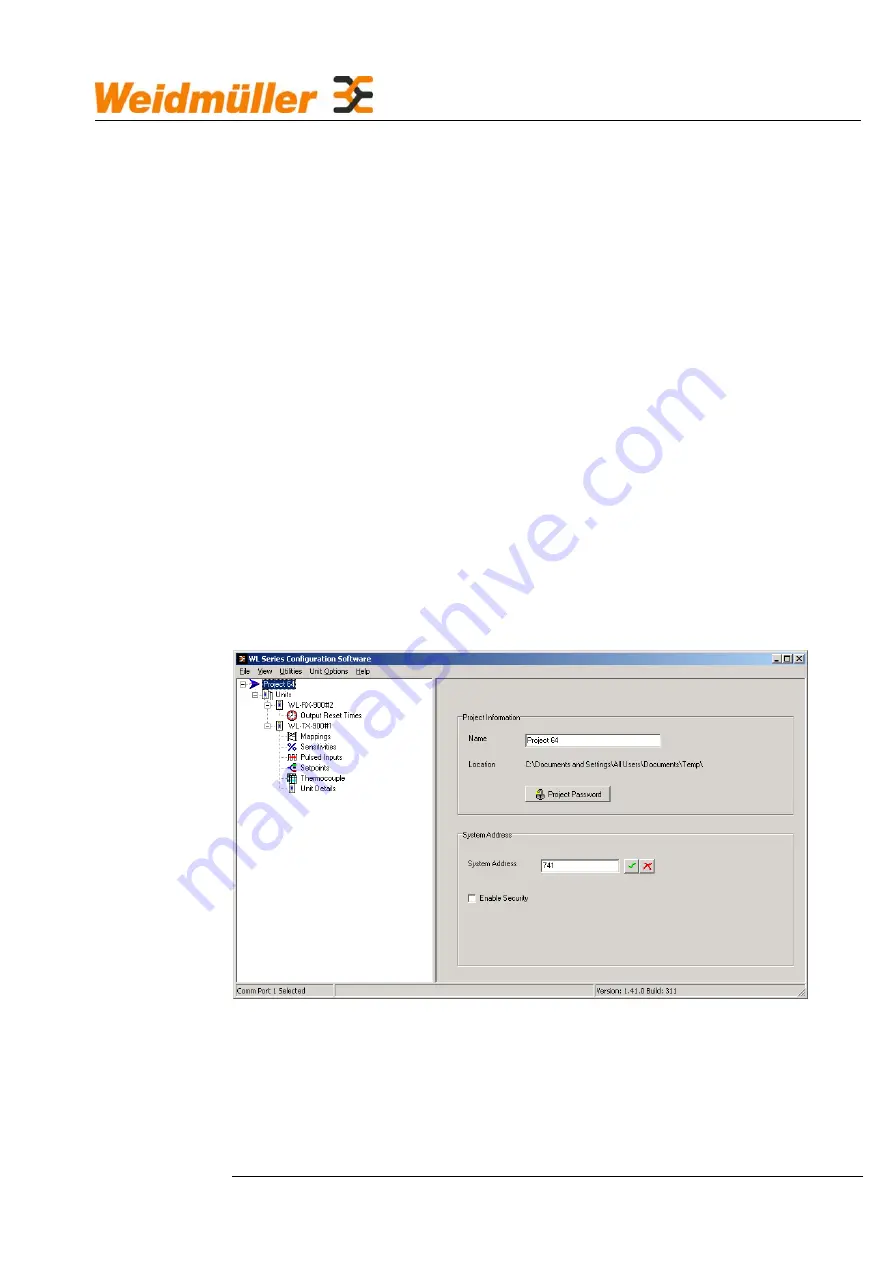
Configuration software
4.1.2 Installing/starting the software
To install the WL Series Configuration Software:
1. Insert the CD.
2. Run setup.exe.
3. The installation wizard will guide you through the installation process.
To start the software select
Start » All Programs » Weidmuller series » WL Series » WL Series Setup
4.2
Working with projects
4.2.1 Overview
WL Series Configuration Software lets you create a “project” that stores information for
your “system”. Each project can contain one or more units. Each unit has specific
settings and information relevant to the module type.
As you build the configuration, WL Series Configuration Software automatically saves
the information in the Project directory that you specified. The project directory
contains the configuration files for all modules in the system.
Note: a directory can only contain a single project.
WL Series Configuration Software shows project information using a hierarchical “tree
view” that lets you show or hide information as required.
To show project information, select the project name in the tree view as shown below.
33






























