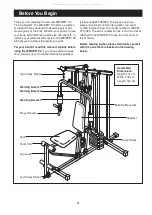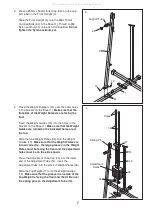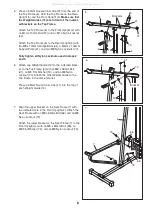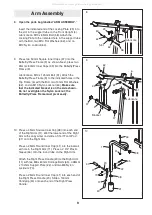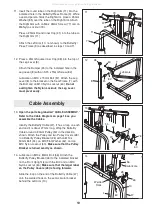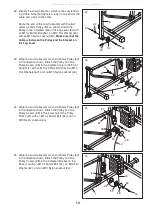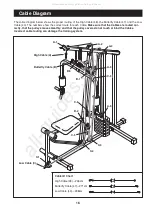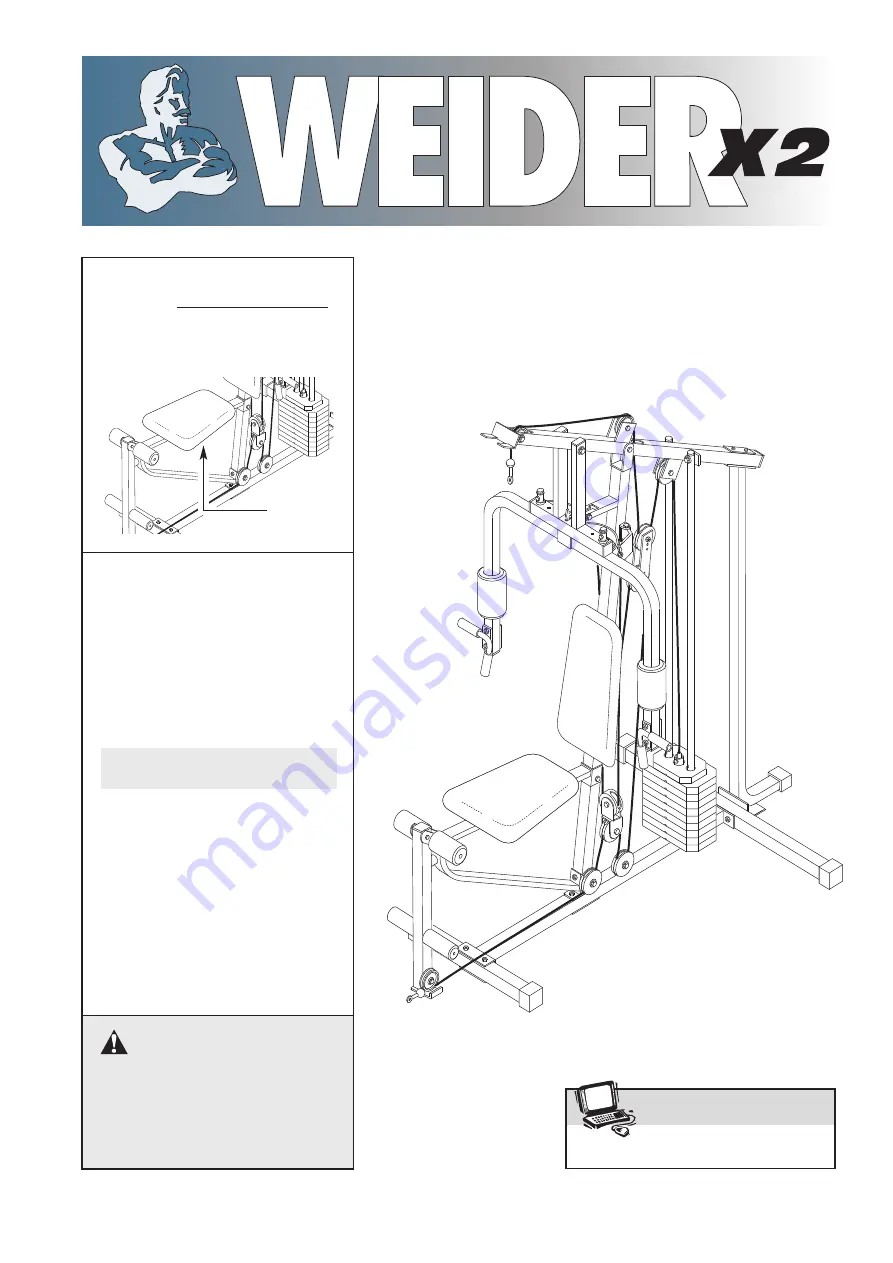
®
USERʼS MANUAL
Model No. WEEMSY70080
Serial No.
Write the serial number in the
space above for future reference.
QUESTIONS?
As a manufacturer, we are
committed to providing
complete customer satisfaction.
If you have questions, or if
there are missing parts or dam-
aged parts, please call:
Or write:
ICON Health & Fitness, Ltd.
Unit 4
Revie Road Industrial Estate
Revie Road
Beeston
Leeds LS118JG
UK
email: [email protected]
Serial
Number
Decal
Patent Pending
www.weiderfitness.com
Visit our website at
w
CAUTION
Read all precautions and instruc-
tions in this manual before using
this equipment. Save this manual
for future reference.
08457-089009
All manuals and user guides at all-guides.com
all-guides.com