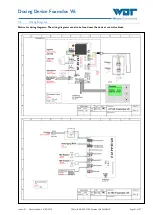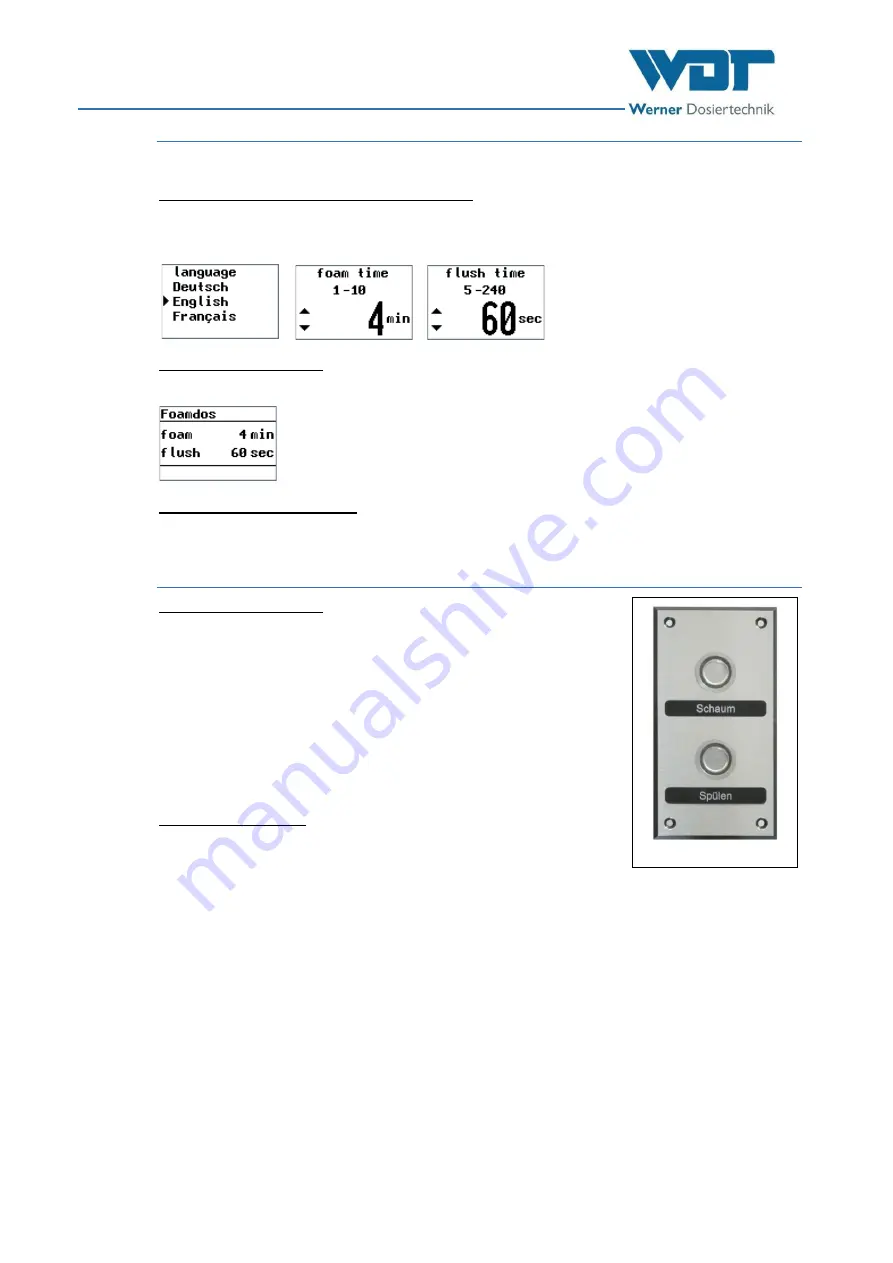
Dosing Device Foamdos V6
Index: 01
Date modified: 26/08/2019
OI No.: BA DW 025-00 Foamdos V6 EN.DOCX
Page 20 of 37
6.3
Switch on Foamdos V6
The device is turned on at the mains switch.
Switch on the device for the first time / start query
After
switching on for the first time
, or after resetting the device to the
factory settings
, the language and
the parameters for foam time and flushing time must first be entered. The corresponding displays are shown
in sequence.
After successful entry, the device is ready for operation.
Switch the device on again
After switching on again, the device starts in the
operating menu
and is
immediately ready for operation
.
The display is illuminated. The display shows the preset times for the foam time and flushing time.
Standby (operational readiness)
If no input occurs for 60 seconds, the backlighting is dimmed (Standby mode). Pressing a key ends the
Standby mode.
6.4
Button plate function
Start/stop the programme
Foam generation:
Press the “Foam” push button. Foam generation runs for the preset
time.
Pressing the push button again stops the foam generation prematurely.
Flushing:
Press the “Flush” push button. The flushing runs for the preset time, and
the push button light is flashing for the duration.
Pressing the push button again stops the flushing prematurely.
The foam line is blown empty with the compressor after flushing
(option).
Restart the programme
If a push button is pressed again after the time has elapsed, the programme
starts again.
The two push buttons are mutually interlocked. This means if one programme is running, the other
programme cannot be started.
Figure 17, Button plate