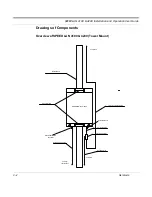SPEEDLAN 4100 & 4200 Installation and Operation User Guide
1-2
Introduction
Features and Benefits
SPEEDLAN 4100 and 4200 are wireless Ethernet brouters. Similar in function to other SPEEDLAN
products, the 4100 and 4200 differ in how they are installed. Using a unique pole mount design,
the 4100 and 4200 allow up to 300 feet of cable to be run from the connection point to the
network up to the RF device, without introducing loss of any radio signal. This increases the effective
wireless link distance and reduces or even eliminates the need for an amplifier in the system.
The outdoor mounted 4100 and 4200 are connected to the network using an indoor junction box.
This small box combines the Ethernet signal and DC power which is then run over a single Teflon
jacketed Ethernet cable up to the RF device.
These radios operate in the 2400MHz to 2483.5MHz ISM band, contain 11 user selectable RF
channels. The radios use direct sequence spread spectrum with a QPSK modulation, and employ 11
dB of processing gain.
The SPEEDLAN 4100 & 4200 brouters also contain transparent Ethernet bridging and IP routing as
described below.
Transparent Ethernet Bridging with Advanced Filtering for Security and
Network Reliability
SPEEDLAN 4100 & 4200 brouters support what is known as Transparent Ethernet Bridging with no
Spanning Tree or Source Routing support. Since the SPEEDLAN 4100 & 4200 provide network
security between a local LAN and a campus or enterprise wide network, and since using multiple
bridges in a Spanning Tree could compromise this security, the Spanning Tree scenario is not
supported. In addition, the SPEEDLAN 4100 & 4200 can filter packets based on protocol type or
MAC address pairings. These features can add a significant measure of security and network
reliability to a network interconnection.
IP Routing with Advanced Filtering for Security
The SPEEDLAN 4100 & 4200 support IP Routing in addition to bridging. It can be used to add
routing capability when an IP router may be a more appropriate choice.
Summary of Contents for SPEEDLAN 4100
Page 7: ...Chapter 1 Introduction...
Page 11: ...Chapter 2 Quick Start...
Page 21: ...Chapter 3 Hardware...
Page 25: ...Chapter 4 Overview of Configurator...
Page 31: ...Chapter 5 Configuring SPEEDLAN 4100 4200...
Page 43: ...Chapter 6 Bridging Setup...
Page 53: ...Chapter 7 Setting Up the IP Addresses IP Host Setup...
Page 67: ...Chapter 8 IP Router Setup...
Page 73: ...Chapter 9 SNMP Setup...
Page 77: ...Chapter 10 System Access Setup...
Page 79: ...Chapter 11 SNMP Monitoring...
Page 105: ...Chapter 12 Tables...
Page 115: ...Chapter 13 Analyzing Wireless Equipment...
Page 123: ...Glossary for Standard Data Communications...