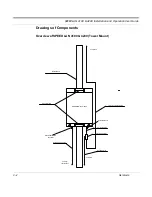SPEEDLAN 4100 & 4200 Installation and Operation User Guide
4-4
Overview of Configurator
The Toolbar
Note:
The functions on the toolbar can also be accessed from the menus on the Configurator
(i.e., Save can be accessed from the File menu).
The Menu Bar
•
The File Menu - This is the most common menu and is used to perform the following func-
tions:
•
Open Config File - This opens a configuration file from disk.
•
Open Remote Config - This opens the configuration file directly from a remote device.
•
Save Config - This saves the configuration you are working on to the place where you
opened it.
•
Save Config File as - This saves the current configuration into a file on disk. This file will
have the extension .CNF.
•
Import Config File - This opens a configuration file from disk. This function is used when
you are going to save the configuration from disk to a remote brouter.
•
Upload Software - This enables you to load a raw and unconfigured binary file to the
brouter. This is done only in the event that the brouter's firmware has been damaged.
•
Reboot Remote - This is used to reboot a brouter from a remote location.
•
Exit - This closes the SPEEDLAN Configurator.
Open
Open
Save
Save
Select
Remote
Remote
Device
Upload
Software
System
Information
Help
Summary of Contents for SPEEDLAN 4100
Page 7: ...Chapter 1 Introduction...
Page 11: ...Chapter 2 Quick Start...
Page 21: ...Chapter 3 Hardware...
Page 25: ...Chapter 4 Overview of Configurator...
Page 31: ...Chapter 5 Configuring SPEEDLAN 4100 4200...
Page 43: ...Chapter 6 Bridging Setup...
Page 53: ...Chapter 7 Setting Up the IP Addresses IP Host Setup...
Page 67: ...Chapter 8 IP Router Setup...
Page 73: ...Chapter 9 SNMP Setup...
Page 77: ...Chapter 10 System Access Setup...
Page 79: ...Chapter 11 SNMP Monitoring...
Page 105: ...Chapter 12 Tables...
Page 115: ...Chapter 13 Analyzing Wireless Equipment...
Page 123: ...Glossary for Standard Data Communications...