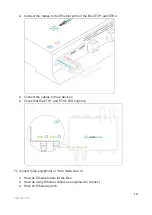○ It is required to give the Box a name in the "Name" field (for example, the
name of the site where it will be installed).
○ If necessary, add additional information in the "Description" field in order to
clearly identify the Box (for example the floor or the exact location of where
the Box is installed if there are several Boxes on the same site).
○ Click on "Activate the Box".
● You can then access the configuration tools.
The power supply of the Box
Make sure that the Box has been activated beforehand on the
● Ideally, place the Box in an electrical enclosure or cabinet.
● This type of equipment is not suitable for installation in places that can
accommodate children.
● Attach the Box:
○ Mount the Box on a DIN rail.
3
2022-05 V1.4