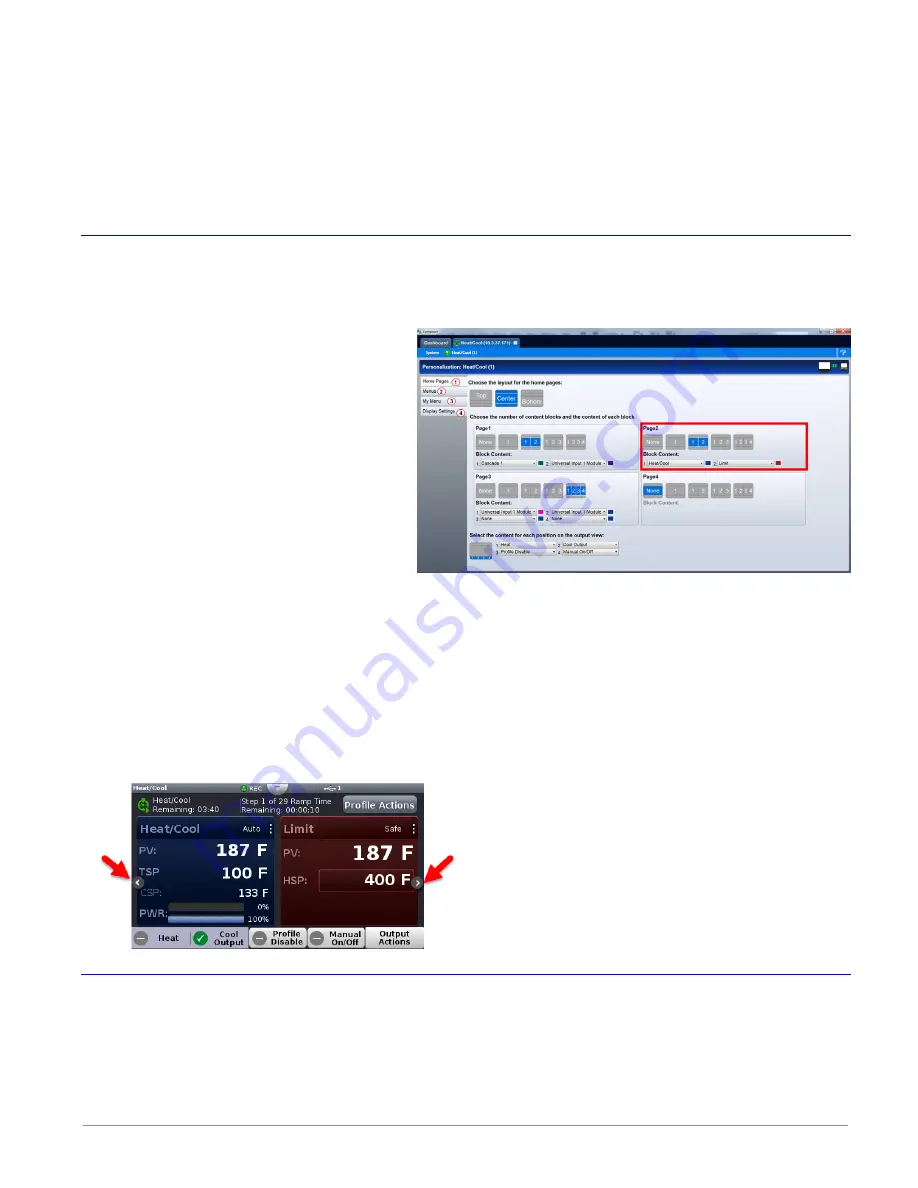
Watlow D4T Data Logger
•
26
•
Chapter 2 Configuration Using Composer
Turn Floating Windows Off or On
To avoid the possibility of inadvertent window movement, this feature can be turned off.
To turn floating windows off:
• Right-click anywhere on the canvas and choose
Turn off float in the pop-up menu.
To turn floating windows on:
• Right-click anywhere on the canvas and choose
Turn on float in the pop-up menu.
Personalizing the User Interface (UI) Using Composer
®
The home screen of the D4T data logger can be personalized to show multiple pages and
multiple content blocks within each (4 maximum). Until personalized, the home screen will
be blank. Features that are available
on the Personalization screen are num-
bered corresponding to their associated
descriptions below:
①
Home screen can be modified in ac-
cordance with installed hardware
and named FBs on the FBD.
②
Modify user interface (UI) button col-
ors.
e
Create a customized menu to be
viewed on the UI.
r
Change the user interface screen brightness.
To personalize the home screen:
• From the device menu choose
Personalization from the drop down menu.
Much, if not all of what is displayed on the home pages comes from the FBD. Therefore, it
would make sense to first configure the FBD prior to personalizing the home screen.
The personalization settings shown above would produce a home page like the one below. Be-
cause it was the second page configured as shown above (red box), notice the arrow buttons
on the right and left of screen capture below allowing navigation to page 1 and 3.
Setting Up Data Log Files Using Composer
®
Data Logging can be enabled at any time and will log a user selectable list of data points.
While data logging is enabled, the data log file is stored within either the USB device memory
or internal memory. Once the file reaches a specified size (if being transferred automatically),
it will be sent directly to one of three other destinations (USB, TFTP server or a Samba serv-
er). The file transfer can also be initiated manually at any time. The file transfer process from






























