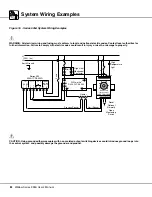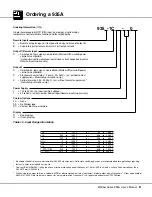4 6
Watlow Series 935A User’s Manual
Glossary
Alarm
A condition, generated by the controller, indicating that the pro-
cess has exceeded or fallen below the set or limit point.
Alarm Hysteresis
A change in the process variable required to re-energize the
alarm output.
Ambient Temperature
Temperature surrounding the components of a thermal system.
Auto-tune
Automatically sets PID values to fit a particular thermal system.
Bumpless Transfer
When transferring from auto to manual operation, the control
output(s) will maintain the same output level.
Calibration
Adjusting an instrument to a known value.
Configuration Menu
The second software sub menu of the Series 935A Operations
Menu; provides a location to set inputs, ranges, output types,
alarm type, timer function, failure mode, and lockout types.
Control Mode
The method of control, i.e. ON/OFF, time proportioning, PI, PID
or manual.
Cycle Time
Time required for a control to complete one ON through OFF
cycle.
Dead Band
Adjusts the effective cool set point above the primary set point
by the dead band value in degrees. In cool/heat applications,
dead band prevents continuous cool output action by creating a
buffer between heating and cooling output action.
Delay OFF
A Series 935A timer output (Output 2) choice that turns the out-
put OFF at the end of the countdown timer time.
Delay ON
A Series 935A timer output (Output 2) choice that turns the out-
put ON at the end of the countdown timer time.
Derivative
Limits the rate of change of the process to eliminate overshoot in
slow or lagging loads (de=ra).
Deviation Alarm
An offset value which tracks the set point. Process changes be-
yond this value register an alarm condition.
DIN-a-mite®
Watlow family of DIN rail-mounted SCR power controllers.
Droop
The difference between the set point and actual values once the
system stabilizes.
Hysteresis
A change in the process variable required to re-energize the
control or alarm output.
Idle Set Point
Desired control value before and after timing period.
Integral
Accumulates error to eliminate offset or droop (It=1/re).
Local Set Point
Primary set point, not remote.
ON/OFF
Control by turning the output full ON until set point is reached,
and then turning OFF until the process error exceeds the hys-
teresis.
Operations Menu
Series 935A software menu; provides a location to start auto-
tune, set alarm points, set countdown time, choose an idle or
normal set point type, choose a local or remote set point input,
and to go to the PID or Configuration Menus.
Overshoot
The amount a process variable exceeds set point before stabiliz-
ing.
Percent Power Control
Open loop control with output power set at a particular level.
PID
(Proportional, Integral, Derivative). A control mode: proportional
action sets the system, integral reduces droop, derivative re-
duces overshoot and undershoot.
PID Menu
The first software sub menu of the Series 935A Operations
Menu; provides a location to manually set values for proportional
band, hysteresis, cycle time, integral, derivative, and calibration
offset.
Process Alarm
A fixed value independent of set point. Process changes beyond
this value register an alarm condition.
Process Error
The difference between the set point and the actual process.
Proportional
Output effort proportional to the error from set point. If the pro-
portional band is 20° and the process is 10° below set point, the
heat proportioned effort is 50%. The lower the Pb value, the
higher the gain.
Proportional Band
A range in which a control’s proportioning function is active (See
PID).
Range
The area between two limits in which a quantity or value is mea-
sured. Usually expressed in terms of lower and upper limits.