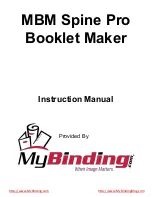Service Procedures
•
Replacing Components
Watkiss Automatic SpineMaster Service Manual - Edited 17/06/04
4
-
21
9. When fitting the new Chain to the machine, do not forget to fit the Sensor
Flag between the Chain Link and the Carriage. Use Loctite 242 on the
threads of the two screws that hold the Chain Link to the Carriage.
10. Check the Chain tension (see 4.7.1).
4.8.7 Replacing the Main Drive Chain and the Drive Transfer Chain
The Drive Chains inside the ASM have been pre-stretched and should not
stretch any further during normal operation. Check the chain tension mid-way
between sprockets.
Regular maintenance and lubrication is essential to ensure a long, wear-free
life. The chains should be checked and lubricated at every service interval. In-
spect the condition of the Chain Sprockets, ensure that the Sprocket teeth have
not become worn or damaged as this will affect performance and increase
chain wear. If wear is observed on either the Chains or the Sprockets it is ad-
visable to replace both as a full set.
Procedure
1. Switch off the power and disconnect the mains input lead.
2. Remove the Infeed Assembly (see 4.6.1)
3. Locate the Split Link on the Chain and rotate the Drive Train, so that the
link is located on top of the most easily accessible Sprocket. This can be
done by turning the Hand Crank Shaft.
4. Unclip the Locking Plate and the Link Plate. Withdraw the Split Link from
the Chain.
5. Unhook the Chain from the Sprockets and remove.
6. Check the Sprockets for wear or damage. Replace if necessary (see 4.8.9
and 4.8.10).
DESCRIPTION
DEFLECTION
Main Drive Chain
10mm +/- 2mm
Drive Transfer Chain
10mm +/- 2mm
Figure 4:31 Drive Chains
Drive Transfer Chain
Main Drive Chain
PARTS REQUIRED FOR MAIN DRIVE CHAIN
TOOLS
150-502 8mm x 66 pitches chain (115V)
3mm Allen Key
192-455 8mm x 69 pitches chain (230V)
4mm Allen Key
PARTS REQUIRED FOR DRIVE TRANSFER CHAIN Small Electrical Screwdriver
192-395 42T x 8mm Transfer Drive Chain
955-014 Hand Crank Tool