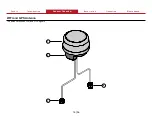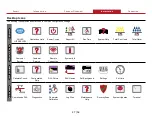30
|
56
Desktop Icons—Configuration Menu
Pressing this icon initiates the touch screen calibration procedure. Refer to:
"Calibrating the Touch Screen" on page 35
Press this icon to display a QR code that navigates to the configuration help documentation.
Refer to:
"Using the Live Troubleshooting App" on
.
Press this icon to change discharge colors.
Press this icon to change discharge names.
Press this icon and follow the instructions to install, or change, the apparatus graphic.
Press this icon to navigate to the setting menu.
Press this icon and follow the instructions to select the units used to measure the amount of water discharged.
Summary of Contents for AQUIS ULTRAFLOW
Page 2: ......
Page 55: ...Notes 55 56...