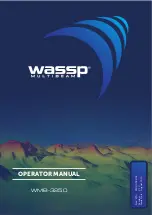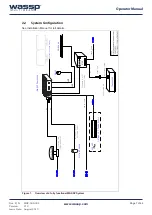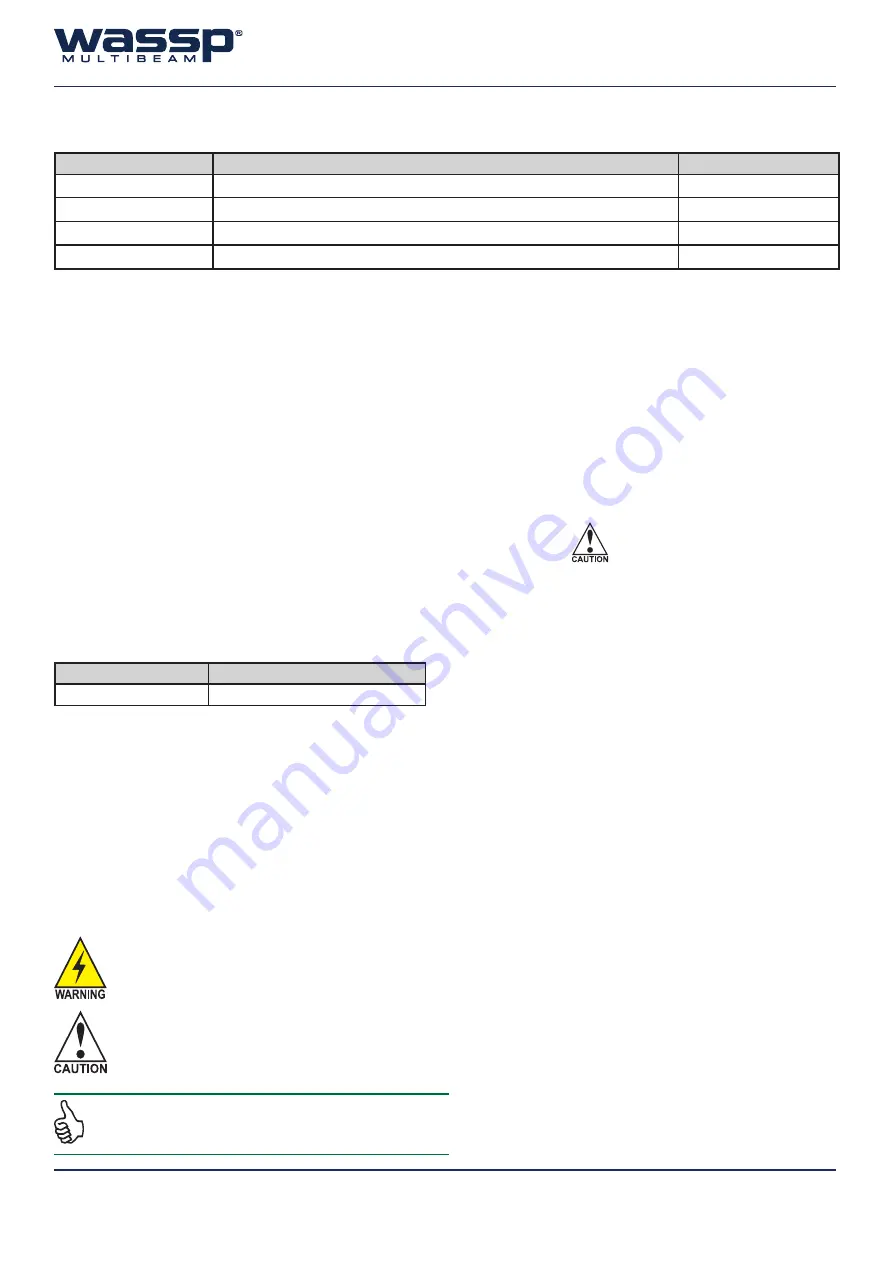
Doc. P/N:
WSP-009-004
Version:
V1.3
Issue Date:
August 2013
Page 2 of 62
Operator Manual
Revision Date
Reason for Change
Version
7th May 2012
Initial Revision
1.0
29th August 2012
Imagery Update
1.1
11th December 2012
Numerous updates, corrections and additions for RTM3
1.2
30th July 2013
WMB-3250 Updates
1.3
Document Revision History
Warnings, Cautions, and Notes
Warnings, cautions, and notes are indicated by the following
icons throughout this manual:
A WARNING indicates that if the instruction is
not heeded, the action may result in loss of life
or serious injury.
A CAUTION indicates that if the instruction
is not heeded, the action may result in
equipment damage or software malfunction.
A Note indicates a tip or additional information that could be helpful
while performing a procedure.
Related Documents
Document P/Number
Title
WSP-009-005
WMB-3250 Installation Manual
General Notices
WASSP Ltd. reserves the right to change the contents of
WKLVPDQXDODQGDQ\V\VWHPVSHFL¿FDWLRQVZLWKRXWQRWLFH
Contact WASSP Ltd. regarding copying or reproducing this
manual.
Safety Notices
The installer of the equipment is solely responsible for
the correct installation of the equipment. WASSP Ltd.
assumes no responsibility for any damage associated
with incorrect installation.
Electrical Safety
Ź
Fire, electrical shock, or equipment damage may occur if
the transceiver becomes wet.
Ź
The equipment is rated for operation at:
• BTxR
24 V DC
• WASSP PC
9 - 36 V DC
(Check the PC power supply to
verify this before connecting an
incorrect voltage!)
Ź
Make sure that the power is switched OFF at the main
supply (e.g. switchboard) before beginning the installation.
Fire or electrical shock may occur if the power is left ON.
Ź
Do not open equipment covers unless you are totally
familiar with the system’s electrical circuits.
Ź
Make sure all safety precautions for electrical equipment
are taken when operating or servicing the equipment.
These to be carried out in accordance with local or na-
tional regulatory body safety regulations.
Ź
Make sure that the transducer cannot become loosened or
insecure due to the vessel’s vibration.
Disclaimer
WASSP Ltd. reserve the right to change this manual
without notice. Although WASSP Ltd. has made
every effort to ensure the information in this manual
was correct at publication time, WASSP Ltd. does
not assume and hereby disclaim an legal liability
or responsibility to any party for any direct, indirect,
special or consequential loss, damage or disruption
caused by errors or omissions, whether such errors or
omissions result from negligence, accident or any other
cause.
&RS\ULJKWDQG&RQ¿GHQWLDOLW\1RWLFH
This document is copyright WASSP Ltd 2013.
Circulation of this document is strictly prohibited without
the written permission of WASSP Ltd.