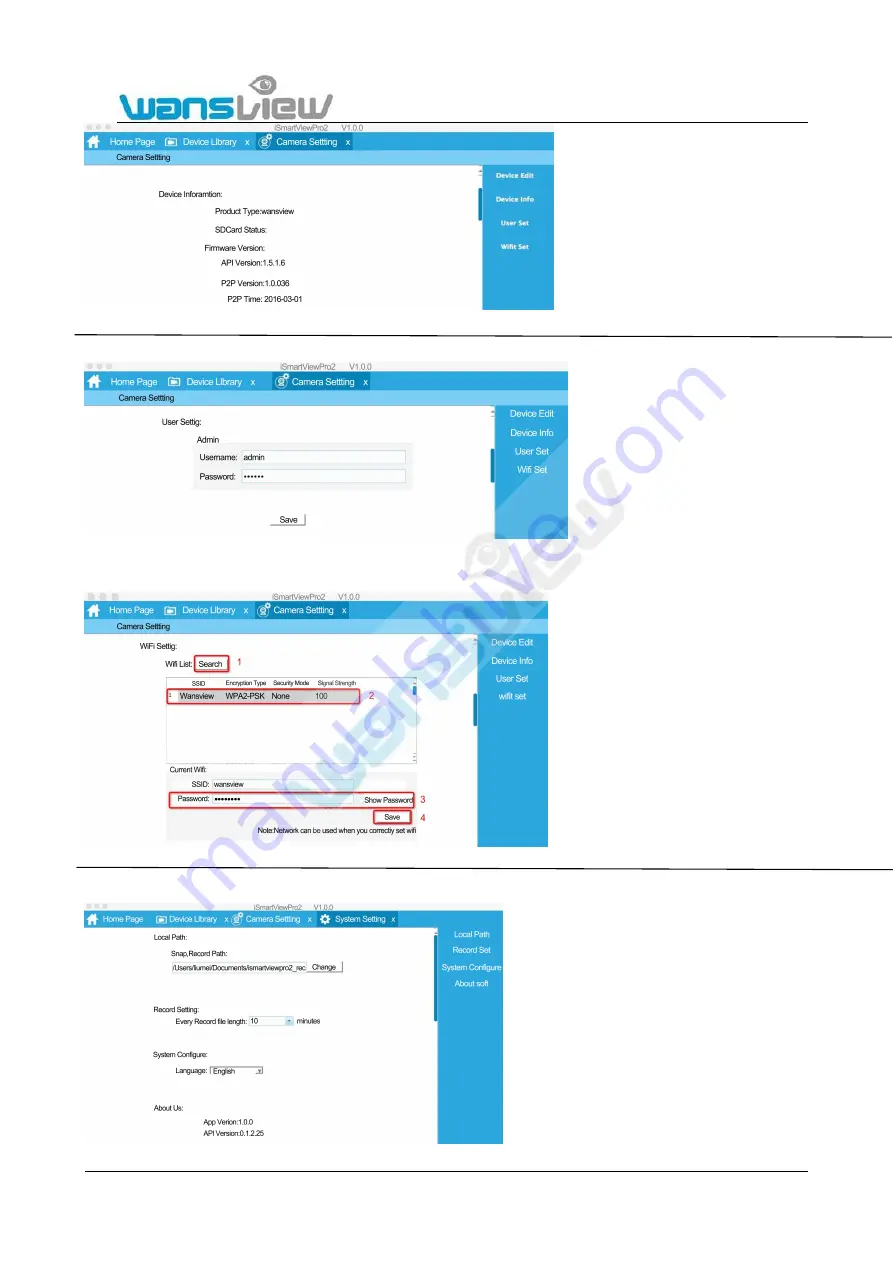
Support Email/ Skype: [email protected]
60
User Setting
WiFi Setting
7.4.3 System Settings
To check relevant information of the
camera
To modify user name and password of the
administrator
1: Search your WiFi SSID
2: Choose your WiFi SSID
3: Input your WiFi password, and make
sure it is correct.
4: Save
On the system settings, user can
set Local path for snap picture
and recorded videos, and set the
record time length for each file.
User can also choose language.























