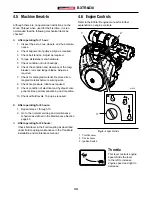29
BXTR6438
01266
BXTR6438
Fig. 8 –
Select Machine Screen
Machine Select screen
IMPORTANT! Machine model must be selected
during initial setup before operating the machine.
Machine Select
must be done when the P3 PULSE is
set up for the first time. Once you have selected your
machine, P3 sets up the default settings for that model.
•
From the
Settings
screen, use the Up or Down
arrows to navigate to
Select Machine,
then
press
.
•
Press the Up or Down arrows to find your machine
model.
•
Press
to save your selection and P3 returns back to
Settings
menu.
•
Pressing
Home
icon exits to the
Settings
screen without
saving your selection or changing any settings.
01236
SETTINGS
FEED SETTINGS
RESET DEFAULTS
DIAGNOSTICS
SELECT MACHINE
ENTER PASSWORD
01259
SETTINGS
FEED SETTINGS
RESET DEFAULTS
DIAGNOSTICS
SELECT MACHINE
ENTER PASSWORD
Enter Password
This password protected menu provides access to P3
program settings. This menu is only used by the factory
for initial P3 machine setup parameters.