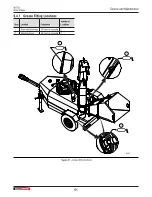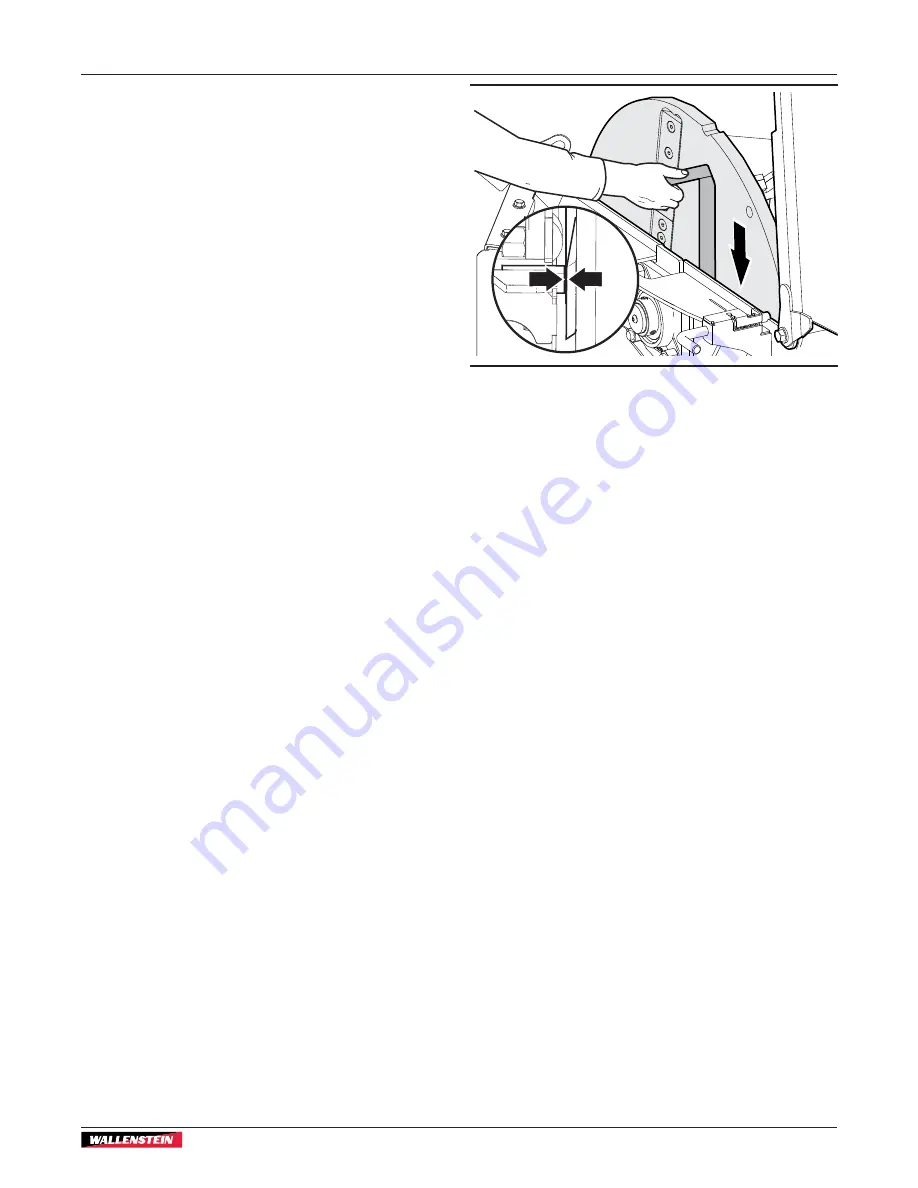
9.10.3 Set the Ledger Knife Clearance
1.
Stop the engine. Wait for the rotor to stop turning.
For instructions, see
2.
Remove the fastener that holds the upper rotor housing
closed. See
3.
Open the upper rotor housing.
4.
Turn the rotor to align a rotor knife with the ledger knife.
Select the rotor knife with the smallest space between the
rotor knife and the ledger knife.
5.
Loosen the ledger knife fasteners.
6.
Use the ledger knife adjustment rod to set the position.
Do one of the following:
• Insert a ledger knife clearance gauge between the rotor
knife and the ledger knife.
Tighten or loosen the nuts on the ledger knife
adjustment rod until the ledger knife touches the ledger
knife clearance gauge.
• Tighten or loosen the nuts on the ledger knife
adjustment rod to set the clearance between 1/32" and
1/16" (1 mm and 1.5 mm).
7.
Use a calibrated torque wrench to torque the fasteners
to
115 lbf•ft (155 N•m).
8.
Do one of the following:
• If you are using a ledger knife clearance gauge, remove
it and then put it in the holder.
• If you are not using a ledger knife clearance gauge,
continue with step 9.
9.
Turn the rotor to check the ledger knife clearance for each
of the rotor knives.
Make sure that the rotor knives do not touch the ledger
knife.
10.
Close the upper rotor housing.
11.
Install the fastener that holds the upper rotor housing
closed. See
12.
Use a calibrated torque wrench to torque the fastener
to
80 lbf•ft (110 N•m).
02311
Figure 48 –
Set the ledger knife clearance
BXT72S
Wood Chipper
Service and Maintenance
63
Summary of Contents for BXT72S
Page 35: ...02220 Figure 20 Set up the machine BXT72S Wood Chipper Operating Instructions 35...
Page 41: ...02225 Figure 26 Transport position BXT72S Wood Chipper Transport 41...
Page 45: ...02227 Figure 30 Storage position BXT72S Wood Chipper Storage 45...
Page 75: ......
Page 76: ...WallensteinEquipment com...