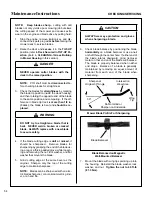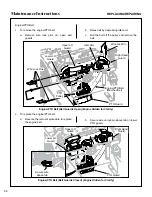67
Maintenance Instructions
ADJUSTMENTS
Neutral Switch Adjustment - Step 6
1. Place the FSC in
NEUTRAL
position. Loosen
the bottom locknut and adjust switch body up
with top locknut until the switch contacts open.
Turn the locknut an additional 1 turn. Tighten
bottom locknut.
FSC Switch
FSC Switch Location
Deck Support
Arm (Ref)
Top Locknut
Bottom Locknut
Front of Mower
Switch Closed
in Neutral
FSC Switch
Actuator Arm
FSC Switch Adjustment
(Side View Through Chassis)
Forward Speed Control Friction Adjustment - Step 7
FSC Position With Levers
1. Place the FSC in the full
FORWARD
position
and pull both steering levers back; the FSC lever
should not move. If the FSC lever moves back
the
friction needs to be increased.
2. With the steering levers held back, move the
FSC lever back from the
FORWARD
position.
With a proper amount of friction adjusted, the
FSC le ver should move back with a slight
amount of re sistance (friction). If the FSC lever
movement is “stiff”, the
friction needs to be
decreased.
3. The FSC friction is
increased
or
decreased
by
tightening
or
loosening
the
friction adjust-
ment nut.
Loosen or tighten the nut and check
the control function until the conditions of both
steps 1 and 2 are met.