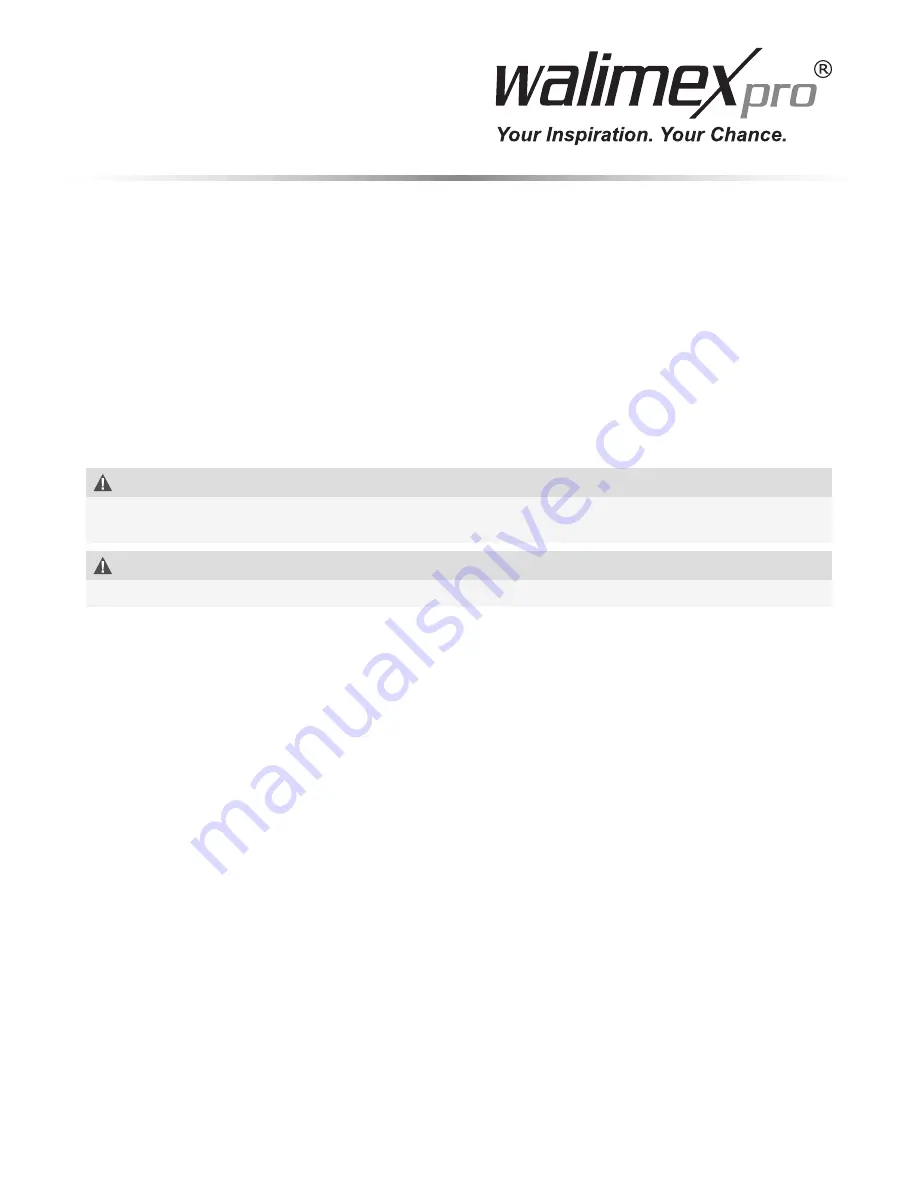
6
3. Gerät auspacken und prüfen
1. Packen Sie den Lieferumfang vorsichtig aus.
2. Prüfen Sie, ob der Lieferumfang vollständig vorhanden ist:
• 3-achsige Plattform des mobilen Tragbügels
• Handgriff mit Bedienungseinheit
• 2x Li-Ionen-Akku
• Akku-Erweiterung
• Steuerungskabel, abnehmbar (1,2 m)
• Mikro-USB-Kabel (zur Stromversorgung der Kamera)
•
Mikro-USB-Kabel (zum Aufl aden des Akkus)
• Akku-Ladegerät
3. Prüfen Sie, ob der Lieferumfang unbeschädigt ist.
HINWEIS
Wenn der Lieferumfang unvollständig oder beschädigt ist, wenden Sie sich bitte an [email protected]
oder an unsere telefonische Servicehotline unter der 49 8432 9489-0.
HINWEIS
Im Zuge von Produktverbesserungen behalten wir uns technische und optische Veränderungen vor.







































