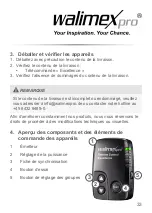23
5. Quick reference guide
NOTE
Detailed instructions for the following activities can be found in
the relevant sections of these instructions for use. Strictly follow
the sequence of the following activities during first time use, to
prevent damage to the device.
• Set channel.
• Mount transmitter on camera.
• Press test button.
6. Preparing the devices for use
6.1 Setting the channel
You can choose from 16 different channels
1. Adjust the channel on the back of the transmitter.
(on certain models in the battery compartment)
Make the corresponding adjustment between studio flash and
transmitter by displacing the pin.
2. Adjust the channel on the studio flash. See operating instructions
for the studio flash.
The following table shows how to correctly adjust the code between
transmitter and receiver in the studio flash.