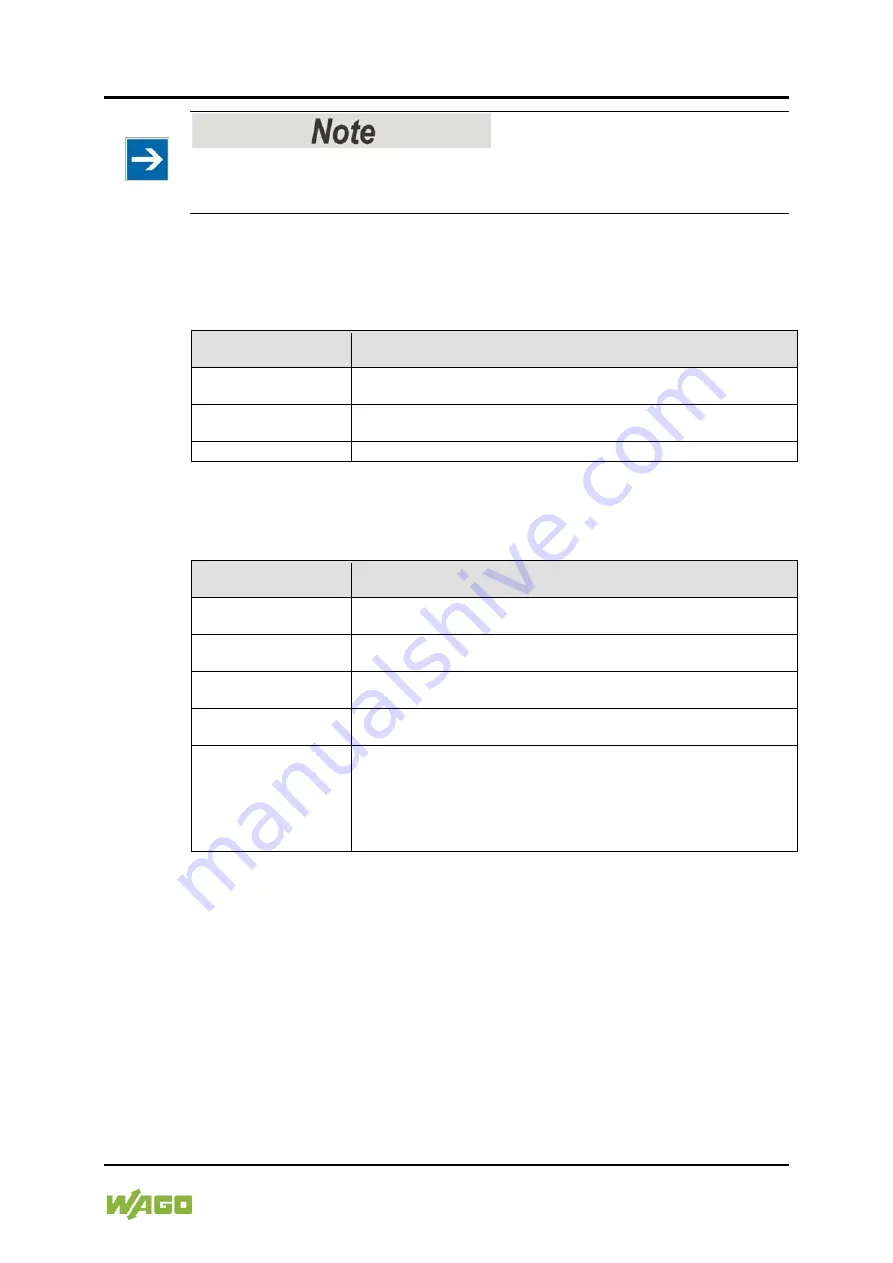
WAGO-I/O-SYSTEM 750
Device Description 57
750-882 Media Redundancy ETHERNET Controller
Manual
1.5.0
The mode selector switch position does not affect software start/stop!
The position of the operating mode switch does not prevent the starting and
stopping of the PFC application from WAGO-I/O-
PRO
.
One of the following functions is active, depending on which of the three static
positions — “top”, “center” or “bottom” — the switch is located at when energized
or during a hardware or software reset:
Table 18: Mode Selector Switch Positions, Static Positions on PowerOn/Reset
Positions for the mode
selector switch
Function
“Top” position
“RUN” – activate program processing,
Boot project (if available) is started
“Center” position
“STOP” – stop program processing,
PFC application is stopped
“Bottom” position
Do not use. This position is not relevant for the user.
The fieldbus controller performs the following functions if the switch’s position is
changed during operation:
Table 19: Mode Selector Switch Positions, Dynamic Positions During Ongoing Operation
Position change for the
mode selector switch
Function
From the top to the
center position
“STOP” – stop program processing,
PFC application is stopped
From the center to the
top position
“RUN” – activate program processing,
Boot project (if available) is started
From the center to the
bottom position
No reaction.
The bootstrap loader is started after PowerOn/Reset
From the bottom to the
center position
No reaction.
Press down
(e.g., using a
screwdriver)
Hardware reset.
All outputs are reset; variables are set to 0, FALSE, or to an initial value.
Retain variables or markers are not changed.
A hardware reset can be executed on STOP or on RUN at any position
of the mode selector switch!
Fieldbus coupler restart.
The operating mode is changed internally at the end of a PFC cycle.






























