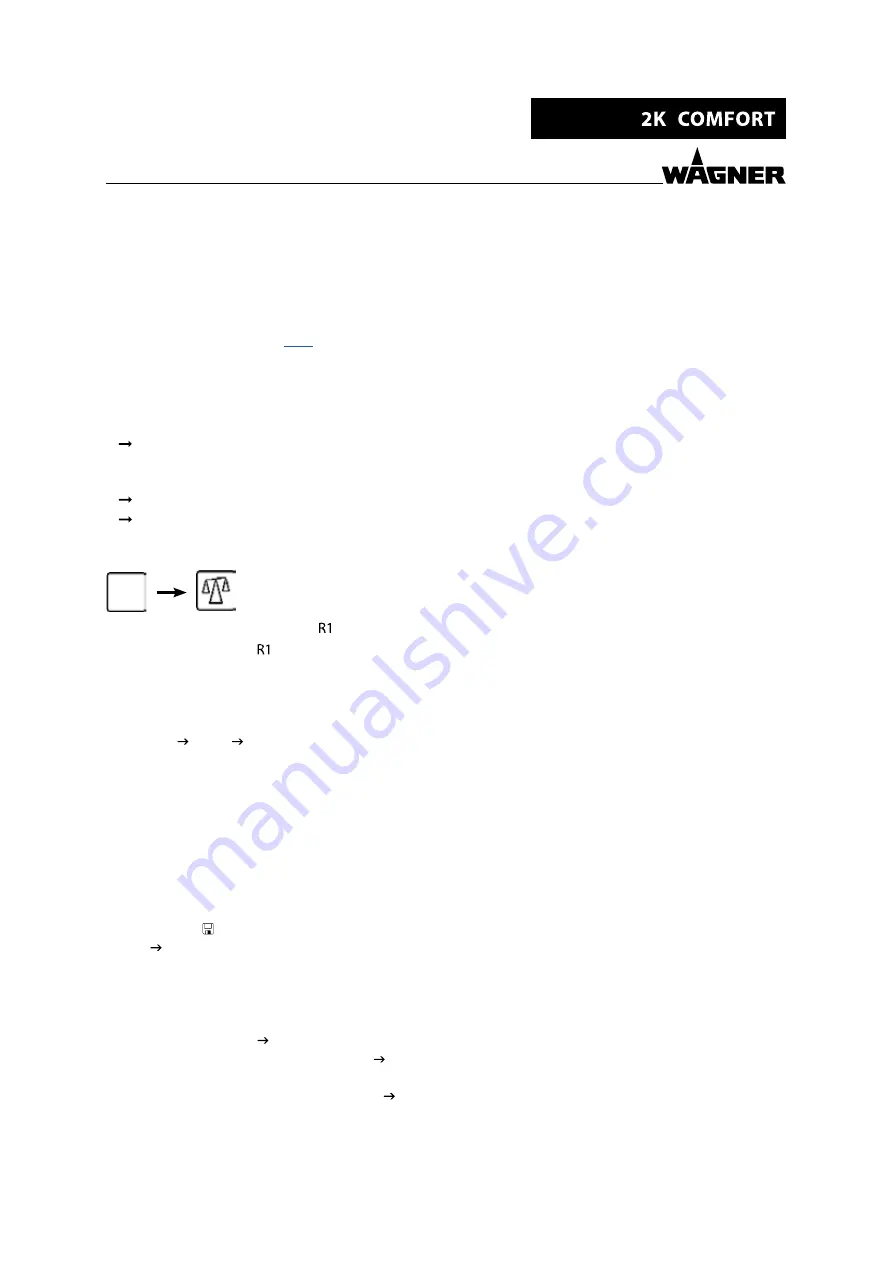
64
OPERATING MANUAL
VERSION 05/2017
ORDER NUMBER DOC 2357061
7.12 CALIBRATION
Coriolis measuring system
: K factor = 60, 000 Imp/L
1. Enter "60, 000" in the Kn field in all paint recipes for components with Coriolis
measuring system and then save.
2. Perform zero point adjustment in accordance with "Coriolis Compact" user information
(Order No., see Chapter
)
Flow meters and stroke sensors
Flow meters or stroke sensors must be calibrated. This produces a K factor for every
component. The K factors may vary depending on the lacquer (A1, A2, A3, ...). Therefore,
the K factors for each paint recipe are saved separately.
Flow meter:
The default is the average from the calibration report. The default is
accurate and is a good match for most products. A calibration is therefore, not usually
necessary.
Stroke sensor
: Calibration must be carried out.
When a calibration is performed, it should always be a precise process. Particular care
must be taken, to measure the volume in the measuring cup exactly and without air
bubbles.
Menu
(with password level 1 or higher)
Example
: K factor for paint recipe and for component B with flow meter.
1. Select paint recipe: .
2. Select component: B.
3. The system is under spraying pressure and the selected component is already in the
spray gun. Select the spray nozzle, so that pressure and product flow approximately
meet subsequent work processes.
[Start] [Stop] Wait until no more product flows.
4. Start the measurement: [Start].
5. Use the gun to fill a certain quantity of the corresponding lacquer (e.g., 500 ml) into
a measuring cup. Use a protective tube against overspray if necessary.
The flow measured by the system is displayed on the screen.
6. Close the gun and push the [STOP] button. Wait until no more product flows.
7. Exactly measure the quantity filled into the measuring cup by weight, with one of
the following versions.
8. Enter the determined volume in the measuring cup field.
9. The controller calculates and saves the new K factor and displays it in the Kn field.
10. Press the [ ] icon in order to accept the new K factor.
Selection possibility: If the different lacquers of the same components have
similar characteristics, then the K factor can immediately be saved for all recipes.
Otherwise, only for the current recipe.
11. Carry out the calibration several times in order to check the values.
In case of large deviations, eliminate the cause:
− Air in the lines fill the lines with product and check the suction system.
− Air mixture in the measuring cup gauge the calibration and use the density to
calculate the volume.
− The flow is not measured properly. Dismount the flow meter or stroke sensor,
clean it and check it for any damage.






























