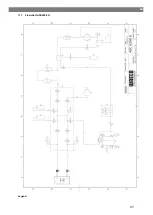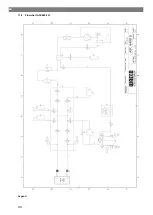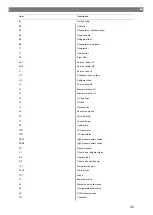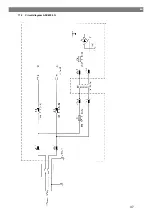EN
4.
Press
ENTER
to update the software or database.
The A/C service unit shows the progress of the update:
Wait...
Erase flash... Erased!
Writing
1
63488
7%
762751
After the update, the A/C service unit sets the default settings:
Wait!
loading default
parameters
The A/C service unit then restarts and the standby menu appears.
5.
Remove the USB flash drive.
The A/C service unit is ready for operation.
14.11 Cleaning and inspection
Clean the exterior of the A/C service unit with a damp cloth as required. If necessary, use a small amount of
dishwashing detergent. Do not use solvents or scouring agents.
Check the service hoses and the service couplings for damage regularly. Do not start up the A/C service unit if
it is damaged.
15 Troubleshooting
Problem
Possible cause
Suggested remedy
The display shows
Warning! Inter-
nal vessel overpressure!
.
Normal message that appears during
the recycling process.
To continue, press
ENTER
for three
seconds. If this message appears re-
peatedly, notify customer services.
The display shows
Warning! Inter-
nal vessel filled.
The internal refrigerant container is too
full to hold the quantity to be extracted.
Drain the internal refrigerant container
in the proper manner.
The display shows
Warning! Pres-
sure inside the A/C system. Re-
covery start!
Normal message that appears at the
start of the vacuum process. There is
still pressure present in the air condi-
tioning system.
No action is required. The process con-
tinues automatically.
The display shows
Warning! Pres-
sure inside the A/C system!
Message during the vacuum process.
There is pressure in the air conditioning
system.
No action is required. The process con-
tinues automatically.
The display shows
Not enough vacu-
um! Carry on?
Message that appears during the vac-
uum process if the pressure in the air
conditioning system after 8
min is still
more than 50
mbar.
Check the air conditioning system or
the connections between it and the A/C
service unit for leaks.
The display shows
A/C system leak-
age! Carry on?
Message at the end of the vacuum
process. The air conditioning system
shows a vacuum loss of more than
120
mbar during the checking time.
Check the air conditioning system or
the connections between it and the A/C
service unit for leaks.
The display shows
Drained oil glas
emptying!
This message appears during the ex-
traction or recycling process if there is
more than 150
ml of used oil in the con-
tainer.
Dispose of the content of the used oil
container in an environmentally respon-
sible manner.
The display shows
Warning! Not
enough vacuum for injection!
Message that appears during the filling
phase if the vacuum in the air condi-
tioning system is insufficient to end the
process.
Check the air conditioning system or
the connections between it and the A/C
service unit for leaks.
The display shows
Quantity too
large. Fill internal vessel!
Message that appears during the
process input if there is not enough
Fill the refrigerant container.
36
Summary of Contents for ASC 6300 G
Page 9: ...EN 16 USB port 9...
Page 41: ...EN 17 1 Flowchart ASC6300 G Legend 41...
Page 44: ...EN 17 2 Flowchart ASC6400 G Legend 44...
Page 47: ...EN 17 3 Circuit diagram ASC6300 G 47...
Page 48: ...EN 48...
Page 49: ...EN 17 4 Circuit diagram ASC6400 G 49...
Page 50: ...EN 50...
Page 58: ...FR 16 Port USB 58...
Page 92: ...FR 17 1 Organigramme ASC6300 G L gende 92...
Page 95: ...FR 17 2 Organigramme ASC6400 G L gende 95...
Page 98: ...FR 17 3 Sch ma lectrique ASC6300 G 98...
Page 99: ...FR 99...
Page 100: ...FR 17 4 Sch ma lectrique ASC6400 G 100...
Page 101: ...FR 101...
Page 109: ...DE 16 USB Anschluss 109...
Page 142: ...DE 17 1 Flussdiagramm ASC6300 G Legende 142...
Page 145: ...DE 17 2 Flussdiagramm ASC6400 G Legende 145...
Page 148: ...DE 17 3 Schaltplan ASC6300 G 148...
Page 149: ...DE 149...
Page 150: ...DE 17 4 Schaltplan ASC6400 G 150...
Page 151: ...DE 151...
Page 153: ...RU 4 Tel 49 0 2572 879 0 5 6 Domestic 153...
Page 154: ...RU 6 1 154...
Page 155: ...RU 6 2 R1234yf 405 C R134a 743 C R153A 6 3 155...
Page 157: ...RU Dometic 10 10 1 230 240 50 60 190 10 2 10 3 10 4 157...
Page 158: ...RU 11 1 2 3 4 ECO 5 6 7 8 9 10 11 12 13 14 15 158...
Page 159: ...RU 16 USB 159...
Page 182: ...RU 11 12 ENTER 13 14 15 D 16 E 17 15 18 19 20 R1234yf 179 21 179 14 5 12 182...
Page 184: ...RU 2 D E 3 I 4 G 5 J 6 J 7 H G 8 9 10 179 184...
Page 188: ...RU 181 ENTER 3 183 ENTER 3 01 02 03 04 188...
Page 189: ...RU 09 10 12 52 USB USB USB FAT32 60 61 G1 00001 00002 00003 00004 10 C 45 C 00001 189...
Page 192: ...RU 17 1 ASC6300 G 192...
Page 194: ...RU X23 DO X3 UV X4 X5 Z2 X6 Z2 X7 HP X8 HP X9 RE 194...
Page 195: ...RU 17 2 ASC6400 G 195...
Page 197: ...RU X10 VC X16 CY X2 LP X23 DO X3 UV X4 X5 Z2 X6 Z2 X7 HP X8 HP X9 RE 197...
Page 198: ...RU 17 3 ASC6300 G 198...
Page 199: ...RU 199...
Page 200: ...RU 17 4 ASC6400 G 200...
Page 201: ...RU 201...
Page 209: ...ES 16 Conexi n USB 209...
Page 244: ...ES 17 1 Diagrama de flujo ASC6300 G Leyenda 244...
Page 247: ...ES 17 2 Diagrama de flujo ASC6400 G Leyenda 247...
Page 250: ...ES 17 3 Esquema de conexiones ASC6300 G 250...
Page 251: ...ES 251...
Page 252: ...ES 17 4 Esquema de conexiones ASC6400 G 252...
Page 253: ...ES 253...
Page 254: ...4445103554 2022 11 30...