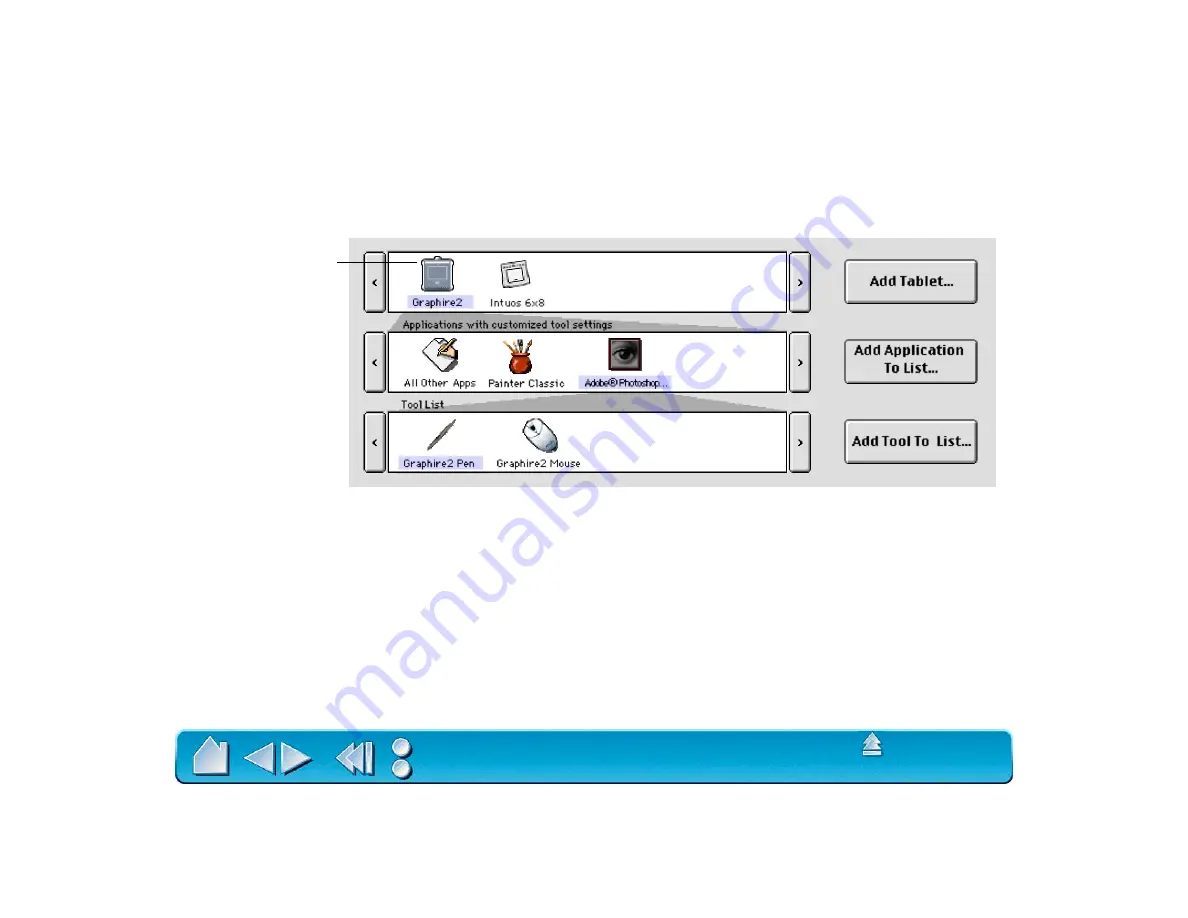
Page 97
INSTALLING MULTIPLE TABLETS
If multiple Wacom tablets are installed on a single computer when the Wacom control panel is opened, a
T
ABLET
L
IST
is displayed above the A
PPLICATION
L
IST
. The T
ABLET
L
IST
contains an icon for each installed
tablet, and allows you to select the tablet for which your changes will apply.
•
To add an additional USB tablet, connect it to a USB port. When the new tablet is found, it is
automatically initialized.
•
If multiple tablets are installed, the tablet used to open the Wacom control panel is selected as the
default tablet.
Select a tablet icon for
which to customize
application and tool
settings.






























