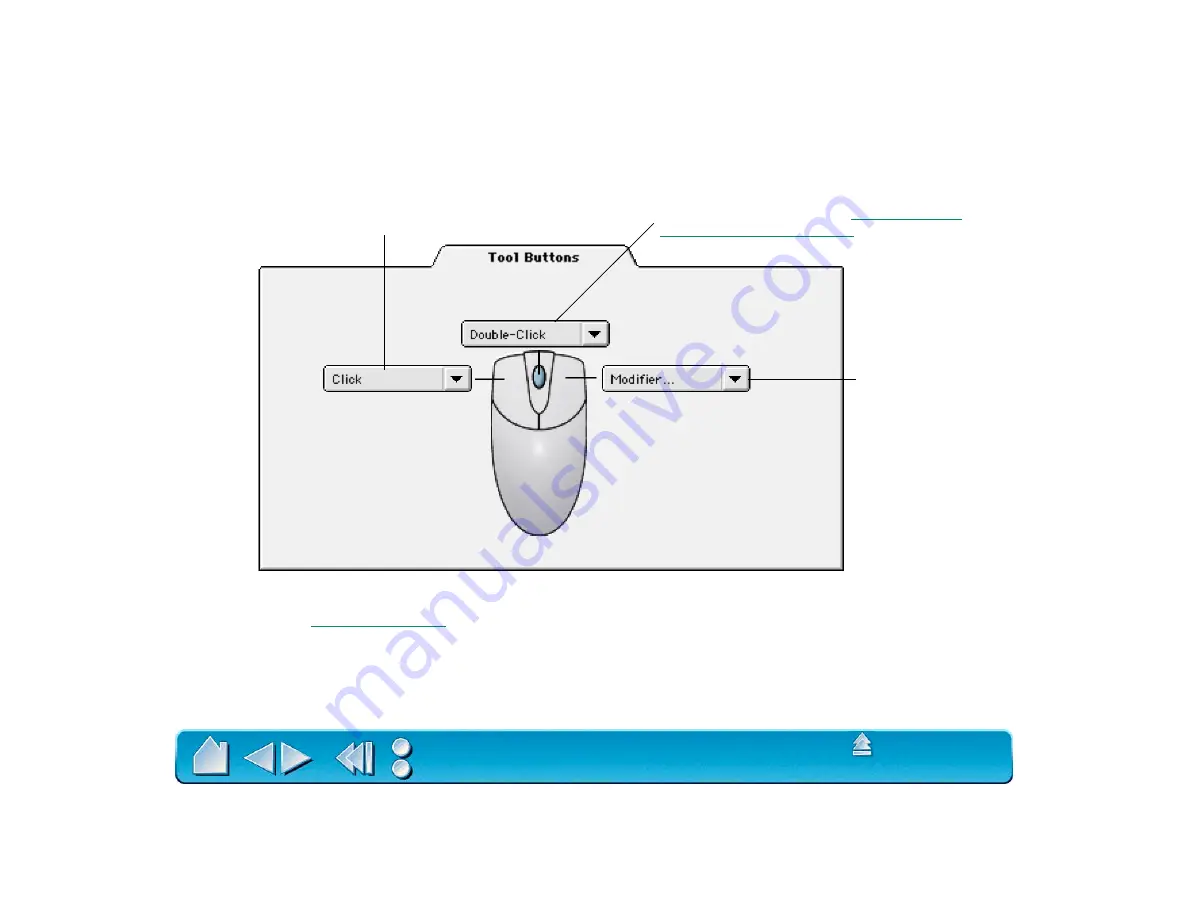
Page 56
CUSTOMIZING THE GRAPHIRE2 CORDLESS MOUSE
To modify your Graphire2 Cordless Mouse button settings, select the T
OOL
B
UTTONS
tab.
As with the Graphire2 Pen, you can select a function to perform for each button from the button pull-down
menus. Refer to
for a description of the available options.
The Graphire2 Cordless Mouse buttons are chordable; you can press two or more buttons simultaneously
and the functions will occur. For example, if you program one button to simulate the S
HIFT
key and
another to simulate a click function, when you press both buttons a S
HIFT
+
CLICK
is simulated.
Select the function to perform
when pressing the left button.
Select the function
to perform when
pressing the right
button.
Select the function to perform when clicking the
fingerwheel button. Refer to
to perform when rolling the fingerwheel.






























