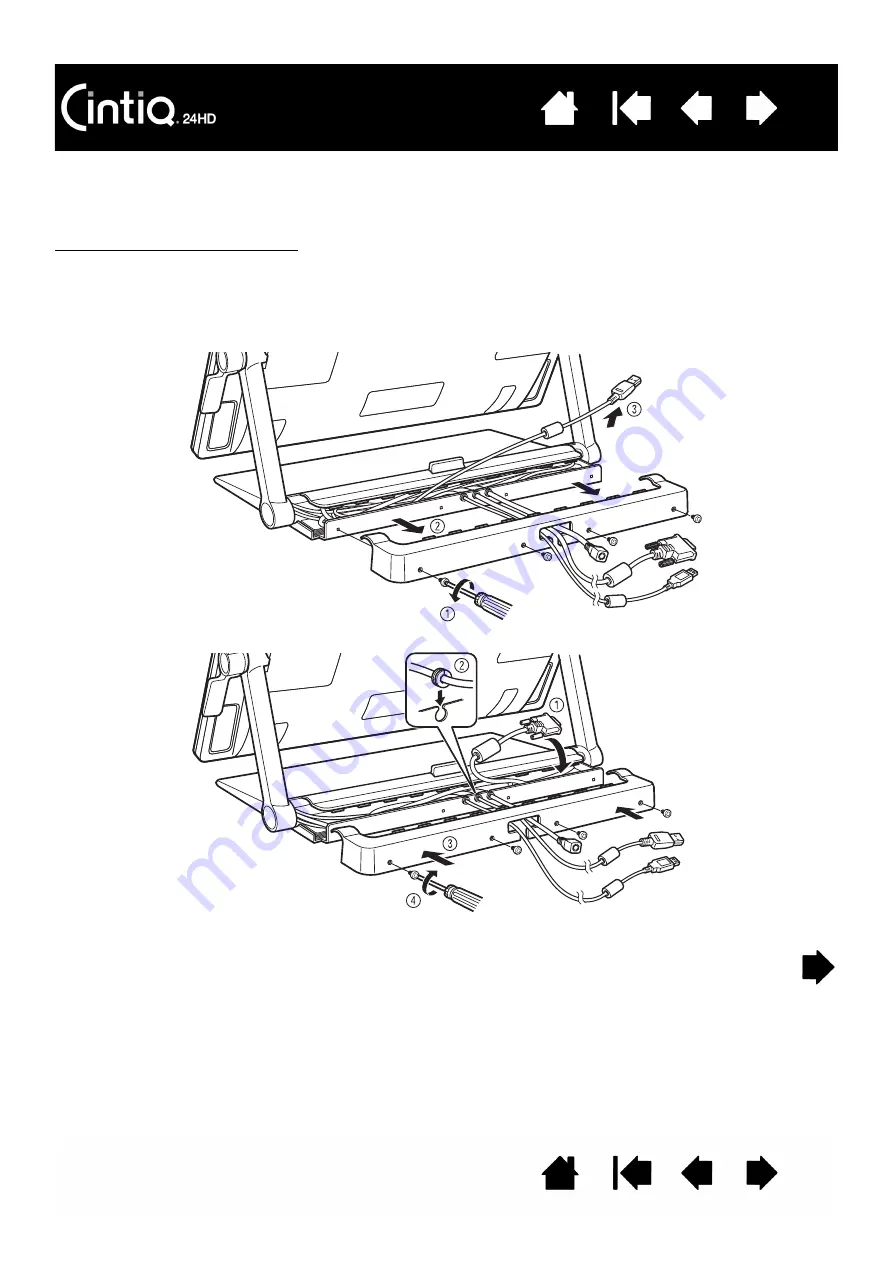
27
27
CABLE REPLACEMENT
The connection cables (DVI-I to DVI-D Dual-Link, DisplayPort, USB, and power) come pre-installed on your
Cintiq.
If using a DisplayPort connection, access the DisplayPort cable by removing the back cover from the
display stand.
1. Remove the screws (qty 4, Phillips) from the back cover of the display stand. Remove the back cover.
2. Extract the DisplayPort cable and set it within the center cable channel. Tuck the DVI-I to DVI-D cable
into the stand for a clean appearance.
3. Replace the back cover and secure using the original screws.
Screw type: Phillips, flat fillister head,
M3-6, black






























