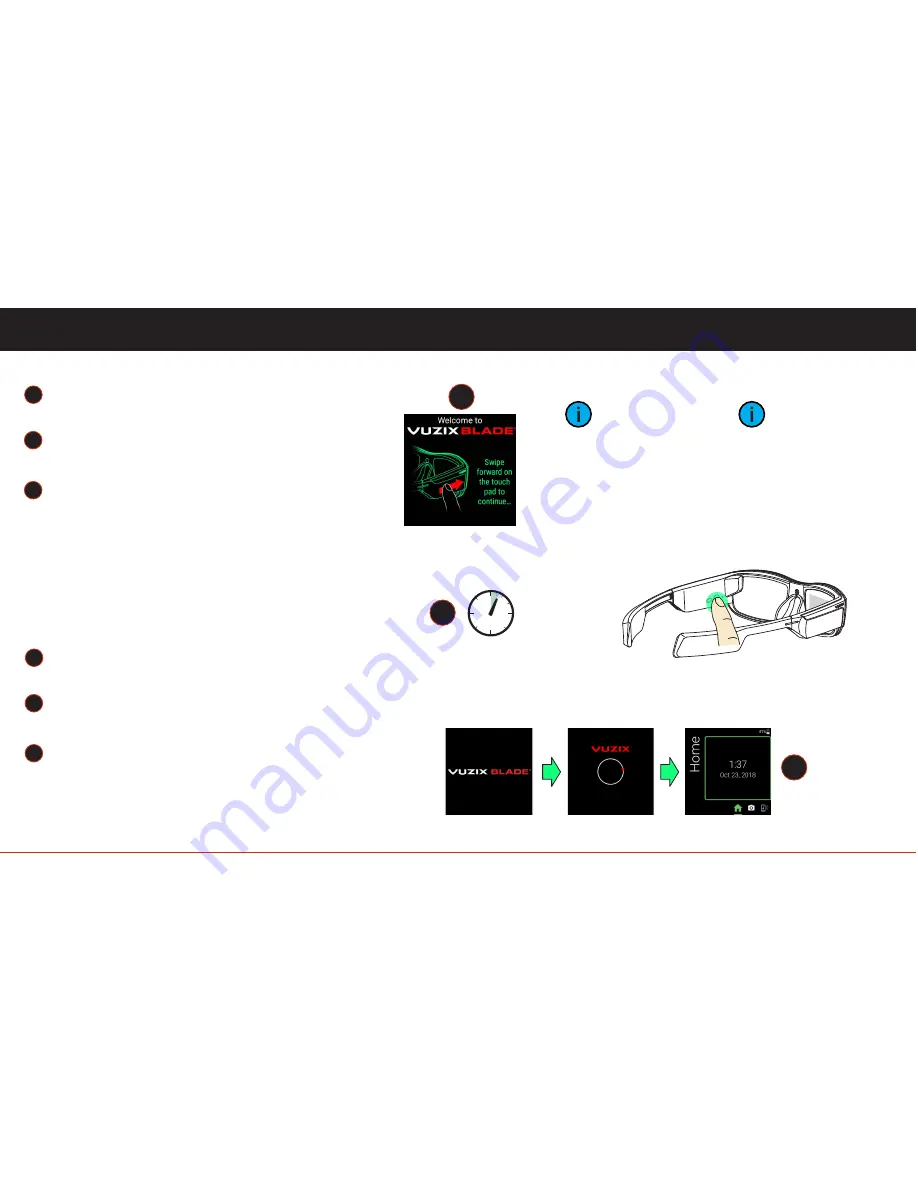
T
urning Blade ON
Ensure Blade has enough power
(see page 5).
To turn ON press and hold the power button
for three seconds.
At start up, the welcome animation will play,
followed by the home screen.
Every time Blade
boots, the users will notice a message to read
Health & Safety document under settings.
08
The power LED
will light and
remain on when
Blade is on.
4
5
6
5
3 sec.
power ON/OFF
User Controls
6
(see page 5).
To turn ON press and hold the power button for
three seconds.
When the Blade boots for the first time, the
welcome animation will play, followed by the
Welcome screen showing how to swipe
forward on the touch pad. The user also has to
accept End User License Agreement and
Safety & Warranty.
First Time User Experience
1
Ensure Blade has enough power
2
3
When starting your
Blade for the first
time, initial set up
may take several
seconds.
3





































