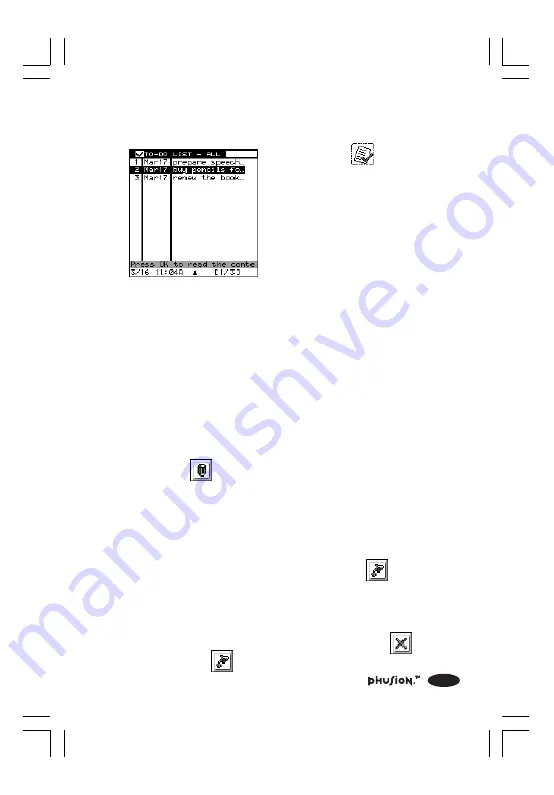
67
5.8.6 Viewing the To Do List Index Screen
1. Open the
(To Do List) in
the My Organizer folder.
2. Each task is arranged by priority.
5.8.7 Viewing the Content of the To Do List
1. Select a task in the index screen and press OK.
2. You can see the status, start date, due date, priority and
details of the selected task.
5.8.8 Editing a Task
If you want to create a new task or edit an old one, you
can use the Edit screen to edit the selected record.
1. Choose
(Edit) button from the Action menu to edit
the selected task.
2. The next screen will allow you to edit your task.
5.8.9 Deleting Task Contents
1. At the Edit screen of the task, choose
(Delete This
File) from the Action menu and press OK.
5.8.10 Deleting a Task
1. At the Index screen of the To Do List, choose
(Delete),
then select
(This File) from the sub-menu.
397 I/M (42,77)a
6/8/00, 12:26 AM
67






























