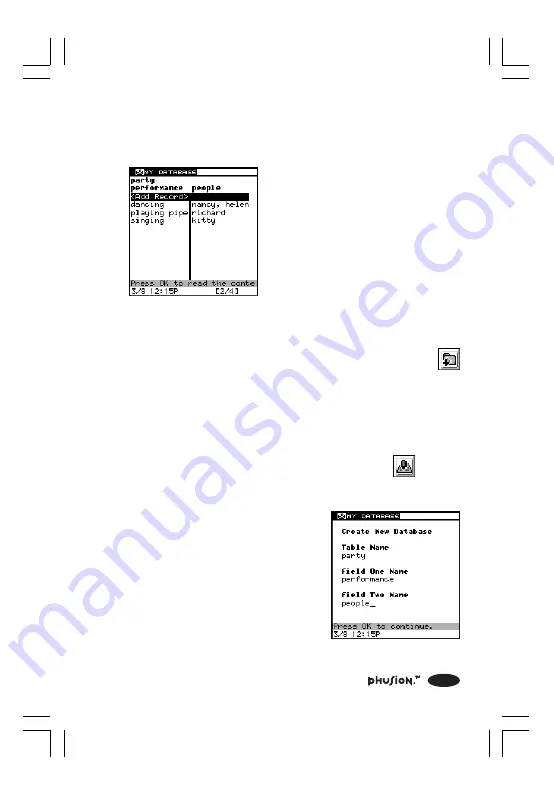
61
2. Select the name of the database using the Directional Pad
and press OK to view the contents of the database.
3. There are 2 fields or columns
in each database. Each entry
into a database is called a
record.
5.6.4 Adding a Record
1. To add a new record to an existing database, select
(Add Record) and press OK.
2. Type in the data you want to add and press OK.
5.6.5 Creating a New Database
1. At the main screen of My Database, select
(Create
New Database) and press OK.
2. Enter the name of the new
database, and the titles for each
column.
397 I/M (42,77)a
6/8/00, 12:26 AM
61






























