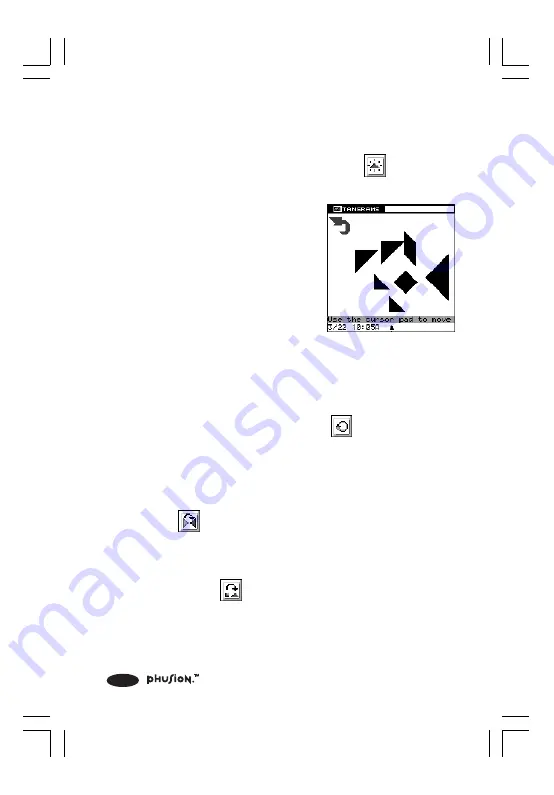
90
2. A puzzle will be displayed when the game starts. You can
choose to show the puzzle or hide the puzzle. Press Menu
to open the Action menu and select
(Hide/Show
Puzzle).
3. On the Touchpad, press S to
select a shspe, R to rotate the
shape, F to flip the shape. Use
the Directional Pad to move
the shape.
8.1.1.4 Rotating Shapes
1. Press Menu to open the Action menu.
2. Use the Directional Pad to select
(Rotate Shape) to
rotate a shape clockwise.
8.1.1.5 Flipping Shapes
1. Press Menu to open the Action menu.
2. Select
(Flip Shape) to flip a shape vertically.
8.1.1.6 Selecting Different Puzzles
1. Press Menu to open the Action menu. Use the Directional
Pad to select
(Change Puzzle).
2. At the puzzle selection screen, use the Directional Pad to
select a puzzle.
397 I/M (78,114)a
6/8/00, 12:32 AM
90






























