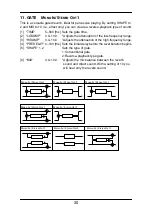AMP TYPE
CABINET
TYPE
PEDAL
MODULA
TION
DELA
Y
REVERB
Amp/Effect
45
E. DELAY
EFFECTS
Here you can make settings for a delay effect inserted after the cabinet. You can
choose one of eleven types.
(*): This indicates a parameter that you can control from the expression pedal.
1. ECHO PLUS M
ONO
I
N
/M
ONO
O
UT
1
This models one of the most respected analogue tape echo machines ever made.
In the original, the “echo” is produced by a playback head and the exact “delay
time” is set by varying the motor speed. Many professionals prefer these “lo-fi”
units because of the warm, dark echoes they produce.
[1] “TIME”
26–2000 [ms] * Sets the delay time.
[2] “FEEDBACK” 0.0–10.0
* Adjusts the amount of feedback.
[3] “TONE”
1.0–10.0
* Adjusts the tone of the delay sound.
[5] “LODAMP”
0.0–10.0
* Adjusts the amount of low-frequency attenua-
tion.
[6] “MIX”
0.0–10.0
* Adjusts the mix amount of the delay sound.
DELAY
TIME
FEEDBACK
TONE
DUCKING
OPTION
MIX
TIME
FEEDBACK
TONE
LODAMP
MIX
ECHO
PLUS
26~2000[ms]
0.0~10.0
1.0~10.0
0.0~10.0
0.0~10.0
TIME
FEEDBACK
TONE
MODE
MIX
MULTI
HEAD
1~2000[ms]
0.0~10.0
1.0~10.0
1,2,3,4,5
0.0~10.0
TIME
FEEDBACK
TONE
MIX
ANALOG
DELAY
1~2000[ms]
0.0~10.0
1.0~10.0
0.0~10.0
TIME
FEEDBACK
TONE
SPEED
MIX
MOD
SWEEP
DELAY
3~2000[ms]
0.0~10.0
1.0~10.0
0.100~10.00[Hz] 0.0~10.0
TIME
FEEDBACK
TONE
SENS
MIX
DELAY
26~2000[ms]
0.0~10.0
1.0~10.0
0.0~10.0
0.0~10.0
TIME
FEEDBACK
TONE
DUCKING
MIX
STEREO
DELAY
1~4000[ms]
0.0~10.0
1.0~10.0
0.0~10.0
0.0~10.0
TIME
FEEDBACK
TONE
DUCKING
MIX
CROSS
DELAY
1~4000[ms]
0.0~10.0
1.0~10.0
0.0~10.0
0.0~10.0
TIME
FEEDBACK
TONE
DUCKING
MIX
2
TAP
DELAY
1~4000[ms]
0.0~10.0
1.0~10.0
0.0~10.0
0.0~10.0
TIME
FEEDBACK
TONE
DUCKING
RHYTHM
MIX
RHYTHM
DELAY
1~4000[ms]
0.0~10.0
1.0~10.0
0.0~10.0
1,2,..11
0.0~10.0
TIME
FEEDBACK
TONE
MIX
HOLD
DELAY
1~8000[ms]
0.0~10.0
1.0~10.0
0.0~10.0
TIME
FEEDBACK
TONE
MIX
REVERSE
DELAY
26~4000[ms]
0.0~10.0
1.0~10.0
0.0~10.0
Summary of Contents for Valvetronix ToneLab SE
Page 1: ...Owner s Manual E 1 ...
Page 22: ...12 ...
Page 82: ...E 1 2003 VOX AMPLIFICATION LTD Printed in China Owner s Manual ...