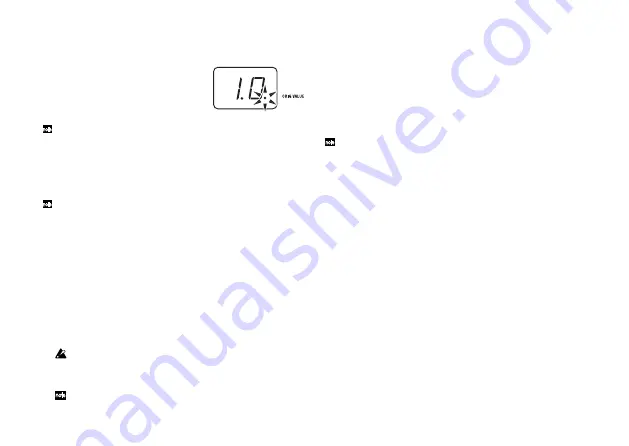
12
matches the value that’s already been saved in the program (i.e.,
the original value).
In Program select mode, the Original Value LED will light up
if the values of all parameters match the values that are saved
in the program.
Saving a program — [WRITE]
Here’s how to save (write) a sound that you’ve created.
If you switch to a different program in Program mode or turn
off the power without writing your settings into memory, the
changes that you made will be lost.
1.
Set the CATEGORY selector to [WRITE].
The program number will blink in the program/value display.
2.
Use the VALUE 1 knob or the
/
buttons or the Program UP/
DOWN pedals to select the program location where you want
to save your settings.
3.
Press the
button and
button simultaneously for 1 second.
The program will be saved, and the program/value display
will indicate “ CP ” briefly.
The newly saved program will overwrite (i.e., replace) the
existing settings, so the previous program in that location
will be lost.
To cancel saving the program, select a category other than
[WRITE] with the CATEGORY selector.
Setting the type of device that you’ll be connecting
to the OUTPUT/PHONES jack and master volume -
[GBL] (GLOBAL)
You can set the type of device that you’ll be connecting to the
OUTPUT/ PHONES jack and the master volume of the StompLab.
These settings are common settings for all programs. The
type of device setting will be saved when the power is turned
off. When the power is turned off, the master volume will be
initialized at 7.0.
1.
Select [GBL] with the CATEGORY selector.
2.
Set the type of device that you’ll be connecting to the OUTPUT/
PHONES jack with the VALUE 1 knob.
This setting compensates the output from the bass amp model
so that it will be suitable for connection to the input jack of
your device.
AP:
Use this setting if you’ve connected the StompLab to a
bass amp.
Ln:
Use this setting if you’ve connected the StompLab to a
line input, to a headphones, to the power amp input of a bass
amp, or to a recorder.
3.
Set the master volume with the VALUE 2 knob.
Summary of Contents for StompLab IIB
Page 1: ......
Page 68: ...2012...



























