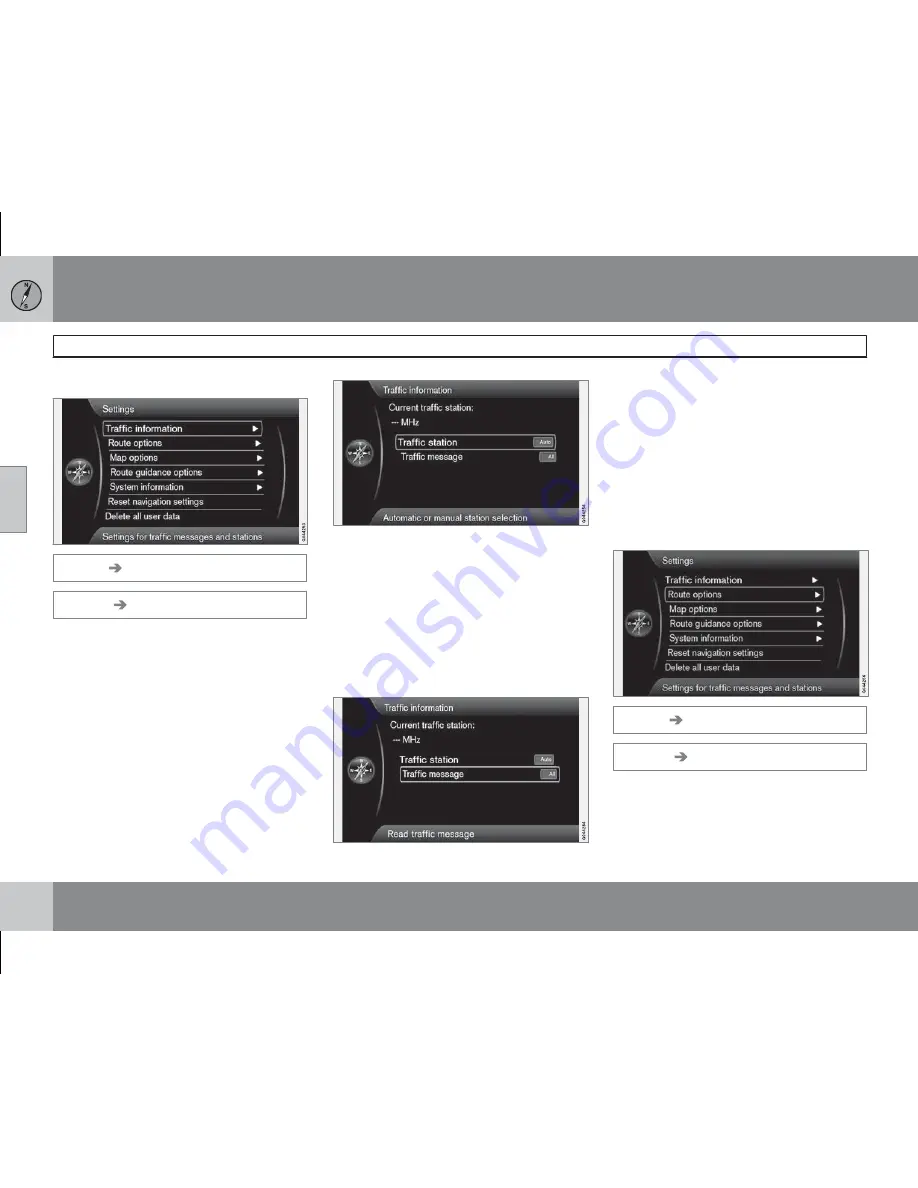
03 Planning your trip
Settings
03
44
Traffic information
Settings
Traffic information
(
Settings
Traffic information)
Settings that affect traffic information can be
made other than those described here - see
page 57.
Traffic station
(Traffic station)
The traffic information's radio transmitter can
be selected here.
•
Auto
(Auto) - the system automatically
searches for the most suitable/strongest
transmitter.
•
Manual
- the driver sets the radio station
frequency.
Traffic message
(Traffic message)
Certain traffic message sorting can be done
here:
•
All
(All) - all reported traffic disruptions
appear.
•
Major
- indicates, for example, closed
roads due to accidents or other large/long-
term disruption.
•
None
- indication of traffic problem off.
Route options
Settings
Route options
(
Settings
Route options)
Route type
(Route type)
Summary of Contents for RTI
Page 1: ...OPERATING MANUAL VOLVO S60 V60 ROAD AND TRAFFIC INFORMATION SYSTEM RTI ...
Page 6: ...Table of contents 4 07 07 Alphabetical Index Alphabetical Index 72 ...
Page 7: ...Table of contents 5 ...
Page 8: ...G028767 6 Quick start 8 ...
Page 9: ...QUICK GUIDE ...
Page 13: ...GET TO KNOW YOUR NAVIGATION SYSTEM ...
Page 16: ...02 Get to know your navigation system Overview 02 14 ...
Page 28: ...02 Get to know your navigation system Maps road types and compass 02 26 Map image ...
Page 35: ...PLANNING YOUR TRIP ...
Page 54: ...G029197 52 General 54 Reading information 56 ...
Page 55: ...TRAFFIC INFORMATION ...
Page 61: ...04 Traffic information 04 59 ...
Page 62: ...G028760 60 Facilities 62 ...
Page 63: ...SYMBOLS ON THE MAP ...
Page 66: ...G028731 64 Frequently asked questions 66 EULA License agreement 68 Copyright 70 ...
Page 67: ...QUESTIONS AND ANSWERS ...
Page 73: ...06 Questions and answers 06 71 ...
Page 77: ...Notes 75 ...
Page 78: ...Notes 76 ...
Page 79: ...Notes 77 ...
Page 80: ...Notes 78 ...
Page 81: ...Notes 79 ...
Page 82: ...Notes 80 ...
Page 83: ...Kdakd 8Vg 8dgedgVi dc IE c a h 6I Eg ciZY c HlZYZc iZWdg 8deng i Kdakd 8Vg 8dgedgVi dc ...
















































