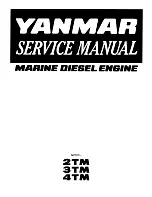71
Calibration of controls
Calibrate first at the main control position and
only then at any alternative control position(s) in-
stalled.
Preparations
Before the control is calibrated the EDC system must
be put into calibration mode as follows:
DIAGNOSIS
NEUTRAL
Calibrating electronic single lever control
NOTE. Calibrate first at the Master control station
followed by the other control stations(s).
1. Set the EDC system to calibration mode accord-
ing to instructions in “Preparations”.
2. Move the control lever to the position where for-
ward gear should start. Hold lever in this position.
Acknowledge the position by pressing the green
button (neutral) for at least 3 seconds.
3. Move the lever to the wide open throttle (WOT)
position ahead (forward) movement. Hold lever in
this position.
Acknowledge the position by pressing in the
green button for at least three seconds.
4. Move the control lever to the position where
astern gear is engaged. Hold the lever in that po-
sition.
Acknowledge the position by pressing in the
green button for at least three seconds.
5. Move the lever to the wide open throttle (WOT)
astern position. Hold lever in this position.
Acknowledge the position by pressing in the
green button for at least three seconds.
6. Return the lever to the Neutral position. Hold le-
ver in this position.
Acknowledge the position by pressing in the
green button for at least three seconds.
7. End calibration by pressing down the green but-
ton (the yellow and green buttons then stop
flashing).
1. Position control lever in neutral position (dual le-
ver control put levers to neutral and idling posi-
tion respectively).
2. Start key in Stop position. Press the yellow Diag-
nostics button and hold it in while turning the ig-
nition key to the I (operating) position.
Erase stored diagnostic trouble codes (DTCs) by
holding the button pressed for another 5 seconds
(diagnostic trouble code (DTC) 1.6, calibrating
not carried out, cannot be erased before the con-
trol is calibrated).
3. Turn the start key to the stop position.
Press the green Neutral button. Keep the button
pressed and turn the ignition key to position “I”
(operating position). Hold the button pressed in
until the yellow lamp begins to flash. Release the
button.
The green and the yellow lamps flash to confirm
that the EDC system is in calibration mode. Of
which the yellow lamp code confirms the system
construction.
Summary of Contents for KAD44P
Page 1: ...INSTRUCTIONBOOK KAD44P KAMD44P ...
Page 2: ......
Page 79: ......
Page 80: ...7737719 0 English 7 1997 ...