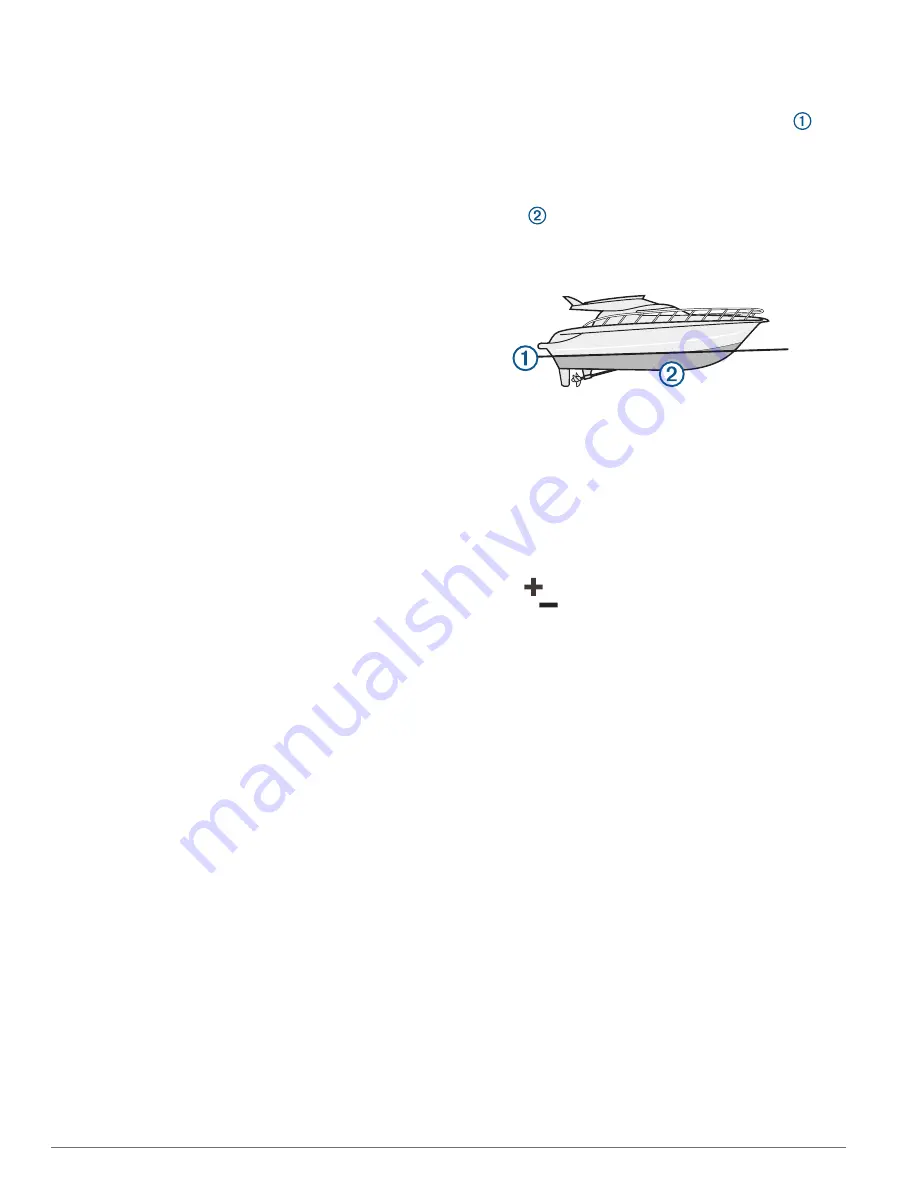
Drive Type
: The setting should be changed by authorized
Volvo Penta personnel only.
ACP Mode
: Sets the ACP protection mode.
Toe Angle
: The setting should be changed by authorized
Volvo Penta personnel only.
Speed Factor
: Calibrates the displayed boat speed.
PTA Settings
: Allows you to enter new maximum limits
for the PTA modes.
Fuel Tank
: Sets the fuel tank settings.
Seven Marine Installation
: Sets the Seven Marine
engine settings.
Hull ID Number
: Allows you to enter the Hull Identification
Number (HIN).The HIN might be permanently affixed
to the upper starboard side of the transom or outboard
side.
Ignition Auto Off
: Turns off the ignition automatically after
the engines have been off for the selected length of
time.
Optimus Steering
: Allows you to adjust the Optimus
steering parameters.
Setting the Keel Offset
You can enter a keel offset to compensate the water
depth reading for the transducer installation location. This
allows you to view the depth of the water below the keel or
the true depth of the water, depending on your needs.
If you want to know the water depth below the keel or the
lowest point of your boat and the transducer is installed
at the water line or anywhere above the end of the keel,
measure the distance from the transducer location to the
keel of the boat.
If you want to know the true water depth and the
transducer is installed below the water line, measure the
distance from the bottom of the transducer up to the water
line.
NOTE:
This option is only available when you have valid
depth data.
1
Measure the distance:
• If the transducer is installed at the water line
or
anywhere above the end of the keel, measure the
distance from the transducer location to the keel of
the boat. Enter this value as a positive number.
• If the transducer is installed at the bottom of the
keel
and you want to know the true depth of
the water, measure the distance from the transducer
to the water line. Enter this value in as a negative
number.
2
Complete an action:
• If the transducer is connected to the chartplotter or
a sonar module, select
Options
>
Settings
>
My
Vessel
>
Depth and Anchoring
>
Keel Offset
.
• If the transducer is connected to the NMEA
2000 network, select
Options
>
Settings
>
Communications
>
NMEA 2000 Setup
>
Device
List
, select the transducer, and select
Review
>
Keel Offset
.
3
Select
if the transducer is installed at the water line,
or select
if the transducer is installed at the bottom
of the keel.
4
Enter the distance measured in step 1.
Setting the Water Temperature Offset
The temperature offset compensates for the temperature
reading from a temperature sensor or temperature-
capable transducer.
1
Measure the water temperature using the temperature
sensor or temperature-capable transducer that is
connected to the network.
2
Measure the water temperature using a different
temperature sensor or a thermometer that is known to
be accurate.
3
Subtract the water temperature measured in step 1
from the water temperature measured in step 2.
This value is the temperature offset. Enter this value
in step 5 as a positive number if the sensor measures
the water temperature as being colder than it actually
is. Enter this value in step 5 as a negative number if
the sensor measures the water temperature as being
warmer than it actually is.
86
Device Configuration



























