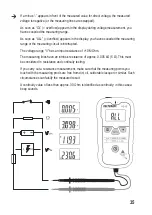32
6. ProDuCT DESCrIPTIoN
The multimeter (referred to as DMM in the following) indicates measured values on the digital
display. The measured value display of the DMM comprises 4000
counts (count = smallest display value).
The meter can be used for do-it-yourself or for professional applica-
tions up to CAT III.
The measuring lines are firmly connected to the multimeter and
cannot be replaced.
There are two brackets (10) at the rear of the device. Here, the two
measuring prods can be attached for storage.
An automatic deactivation function switches off the multimeter
independently if it is not used for an extended period. This protects
the battery and extends its service life.
7. DISPLay INDICaTIoNS aND SyMBoLS
The following symbols and information are present at the device or in the display.
ALL
Basic display. No measuring function recognisable; the resistance measuring
range has been exceeded.
OL
Overflow display, the voltage measuring range has been exceeded.
- - - -
Display is not active (for NCv function).
Call/switch off data hold function/data hold function is active
Symbol for the battery data used
Battery change symbol. When this symbol appears in the display, the batteries
must be replaced at once to avoid measuring errors!
Symbol for the acoustic continuity tester
AC
Symbol for alternating current