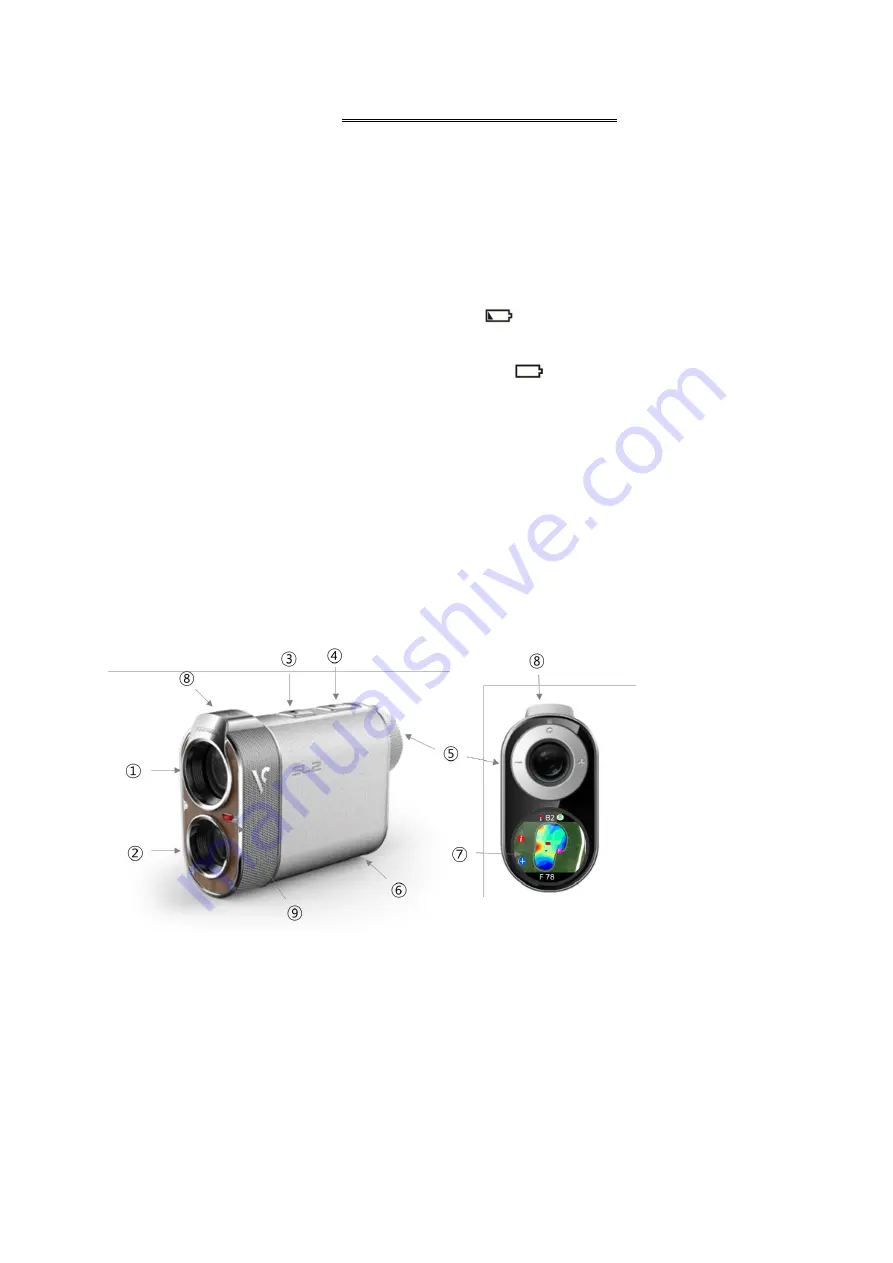
VOICECADDIE SL2 USER MANUAL
(GPS Pin Assist, APL, Active Green, Real Green Undulation, Course Preview)
▣ How to Use
1. Color may transfer from dark colored clothes or leather accessories.
2. Wipe off any dirt immediately.
3. Keep out from contact of water.
4. When battery level is low, residual battery level (
) blinks on the laser LCD display. In this case,
only the laser functions are available.
5. When the residual battery level indicator changes to
, the device may be turned off and inoper
able.
6. Please use only the dedicated USB charging cable with a C-type USB port.
7. Please activate GPS in a space without obstacles such as roofs and trees (e.g. starting plaza).
8. Reset: To reset, please long-press the Power and Mode buttons for more than 6 seconds.
▣ Components
- Device, Pouch, USB Cable, User Manual
▶ Device
1. Laser Receiving Lens / Objective Lens
2. Laser Transmitting Lens
3. Mode Button
4. Power Button / Measurement Button
5. Eyepiece and Focusing Unit
6. USB Charging Terminal
7. LCD Touchscreen Display
8. GPS Receiver











